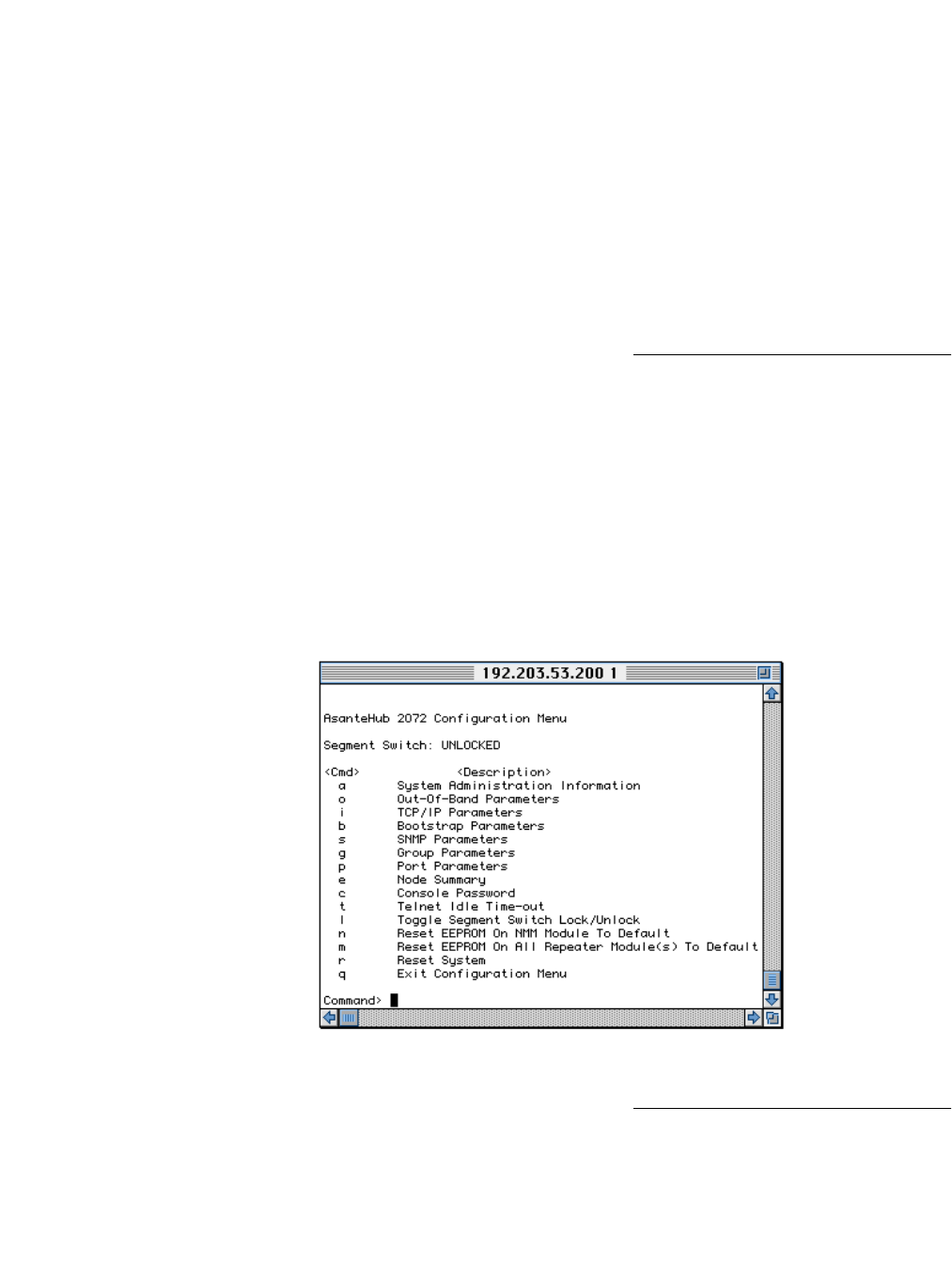
Page 31
Configuration Menu
Configuration
Menu
This section shows you how to access the Asanté Remote Manage-
ment System Configuration menu and then describes the menu
choices you can use to configure your hub.
All examples show Telnet running on a Macintosh. We start with a
Telnet session established with an AsantéHub
2072.
Accessing the
Configuration Menu
Use the following procedure to get to the Configuration menu.
1
From the Asanté Remote Management System Main
menu, press
c for Configuration. The prompt “Enter
Password” appears.
2
Type the default password Asante (the password is
case-sensitive) and press
return. The Configuration
menu appears.
Figure 23 shows an example of the Configuration
menu for an AsantéHub
2072.
Figure 23 Configuration Menu example
Configuration Menu
Descriptions
The following paragraphs describe the Configuration menu
choices you can use to configure your hub.


















