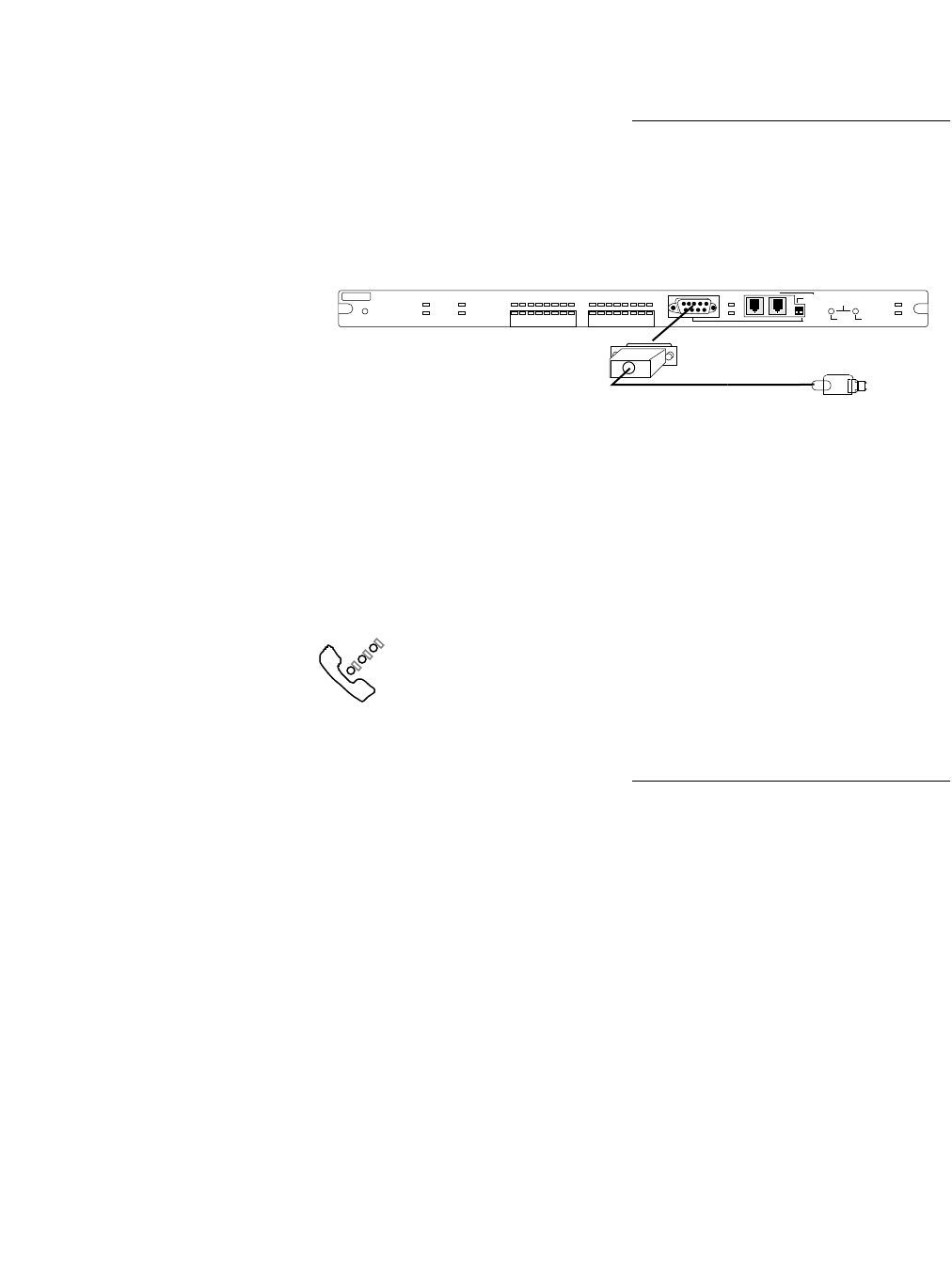
Page 18
AsantéHub 2072 Network Management Module Installation Guide
1
Connect a straight-through RS232 cable to the RS232
connector on the NMM.
Figure 9 shows a Macintosh RS232 cable being con-
nected to the NMM RS232 connector.
Figure 9 Connecting to the Hub
2
Connect the other end of the RS232 connector to the
modem or COM port on the back of the AMS.
The Macintosh uses the symbol shown in Figure 10 to
indicate the modem port.
Figure 10 Macintosh Modem Port Symbol
CPU
MSG
PARTITION
LINK/RECEIVE
SNMP PORT
LC = Late Collision
MC = Misaligned CRC
RF = Runts/Fragments
SM = Short Event/Missing SFD
SEGMENT O
OUT OF
BAND
SETUP
ASANTEVIEW
OUT-OF-BAND
TERMINATION
RS232/AMS LINK
CONFIGURATION
PRESS BOTH BUTTONS TO PROGRAM
1 3 5 10 20 30 50 65+
LCMC RFSM 1 3 5 10+
COLLISION %
SEGMENT 1
AMS LINK
SELECT
SLOT
CHANGE
SEGMENT
SEGMENT CONTROL
RESET
SEG1
SEG 0
UTILIZATION %UTILIZATION %
COLLISION %
1 3 5 10 20 30 50 65+
LCMC RFSM 1 3 5 10+
AH2072NMM
RS-232
RS 232
DIN-8
To MAC


















