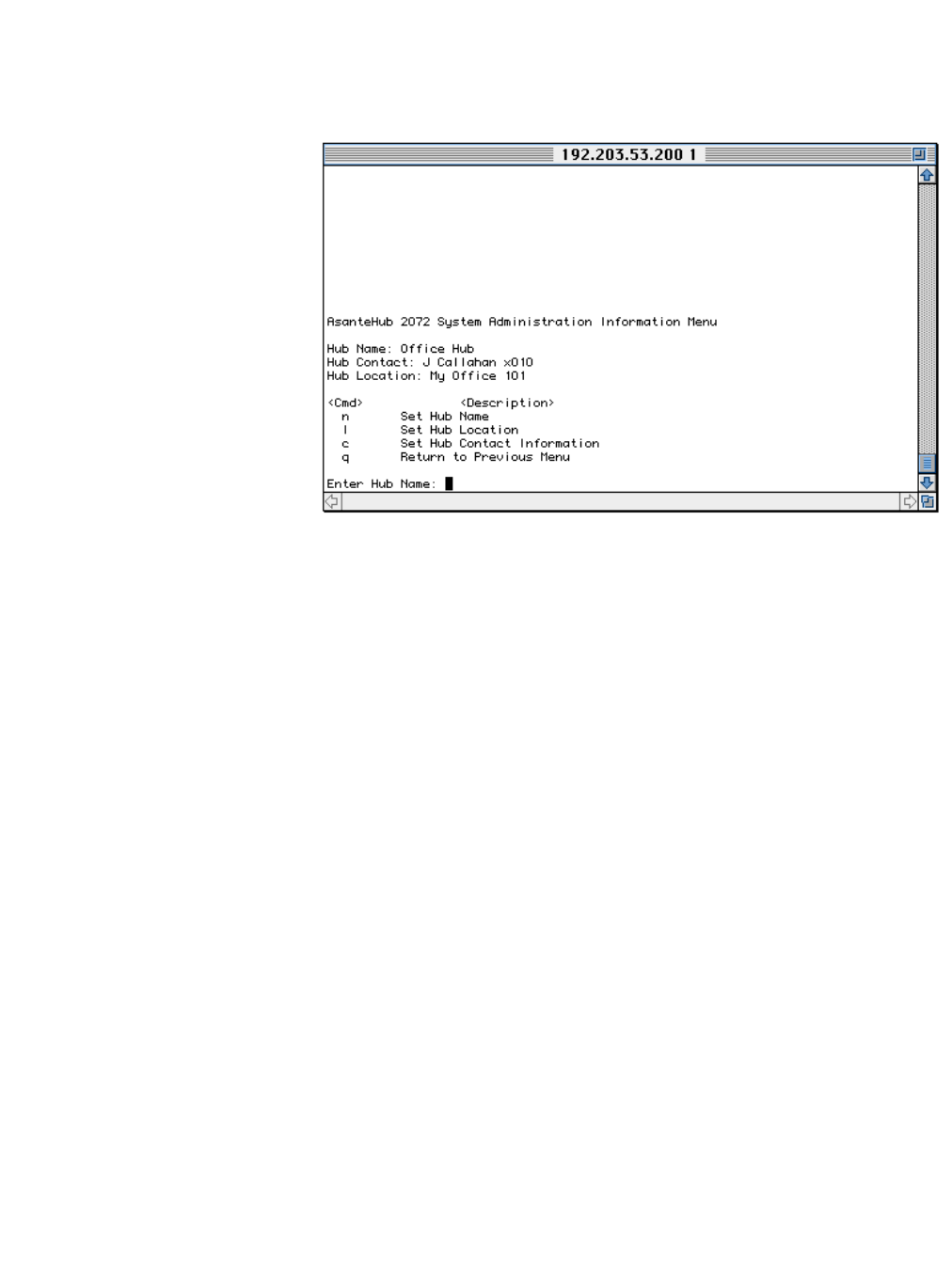
Page 29
Using the Asanté Remote Management System
Figure 21 Enter Hub Name Prompt
7
Type Office Hub 2072 (or a different name if you wish)
and press
return.
Note in the above example that even though it looks
like we could just add the text “2072” to the end of the
hub name, we actually have to type the entire line. If
we typed “2072” only, the hub would be renamed
“2072” rather than “Office Hub 2072”.
Telnet sends the new name to the hub and the screen
refreshes to display the current information. Figure 22
shows the new hub name, “Office Hub 2072”, used in
this example.


















