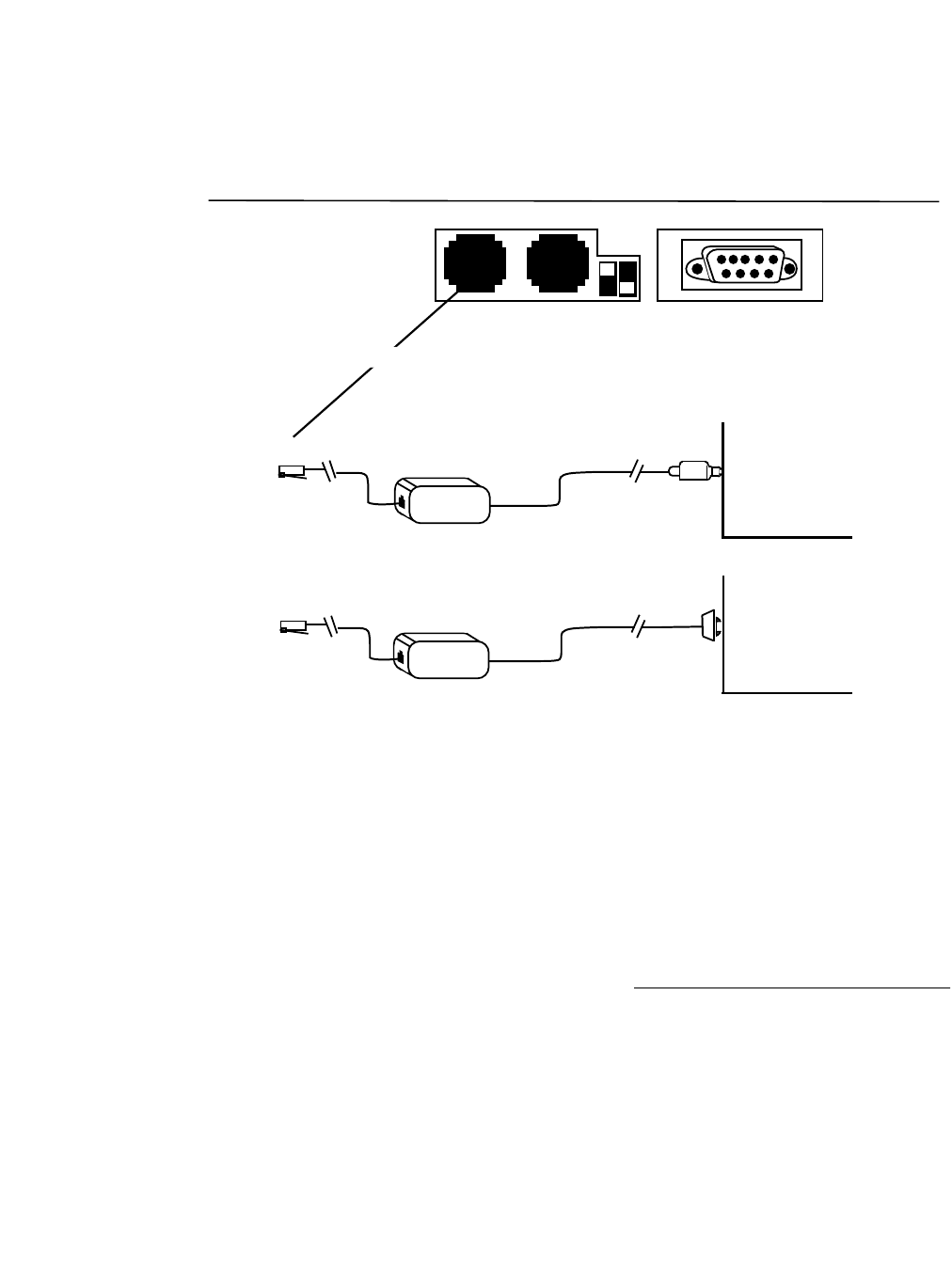
Page 14
AsantéHub 2072 Network Management Module Installation Guide
Maximum cable length between the AMS and the hub
is 100 meters.
Figure 5 Using an AMS Link port to connect to a Management Sta-
tion (Macintosh or PC)
2
Set DIP switches on the hub as shown in Figure 4 on
page 13.
3
Reset the hub.
Summary of DIP Switch
Settings
Figure 6 on page 15 and Figure 7 on page 16 show the required
DIP switch settings for the 2072 NMM in five configurations.
DIN-8
RJ-45
Mac AMS Link Extender
RS-232
1 2
RS-232
RJ-45 (AMS LINK)
DB-9
RJ-45
PC AMS Link Extender
PC
Mac
or
NMM


















