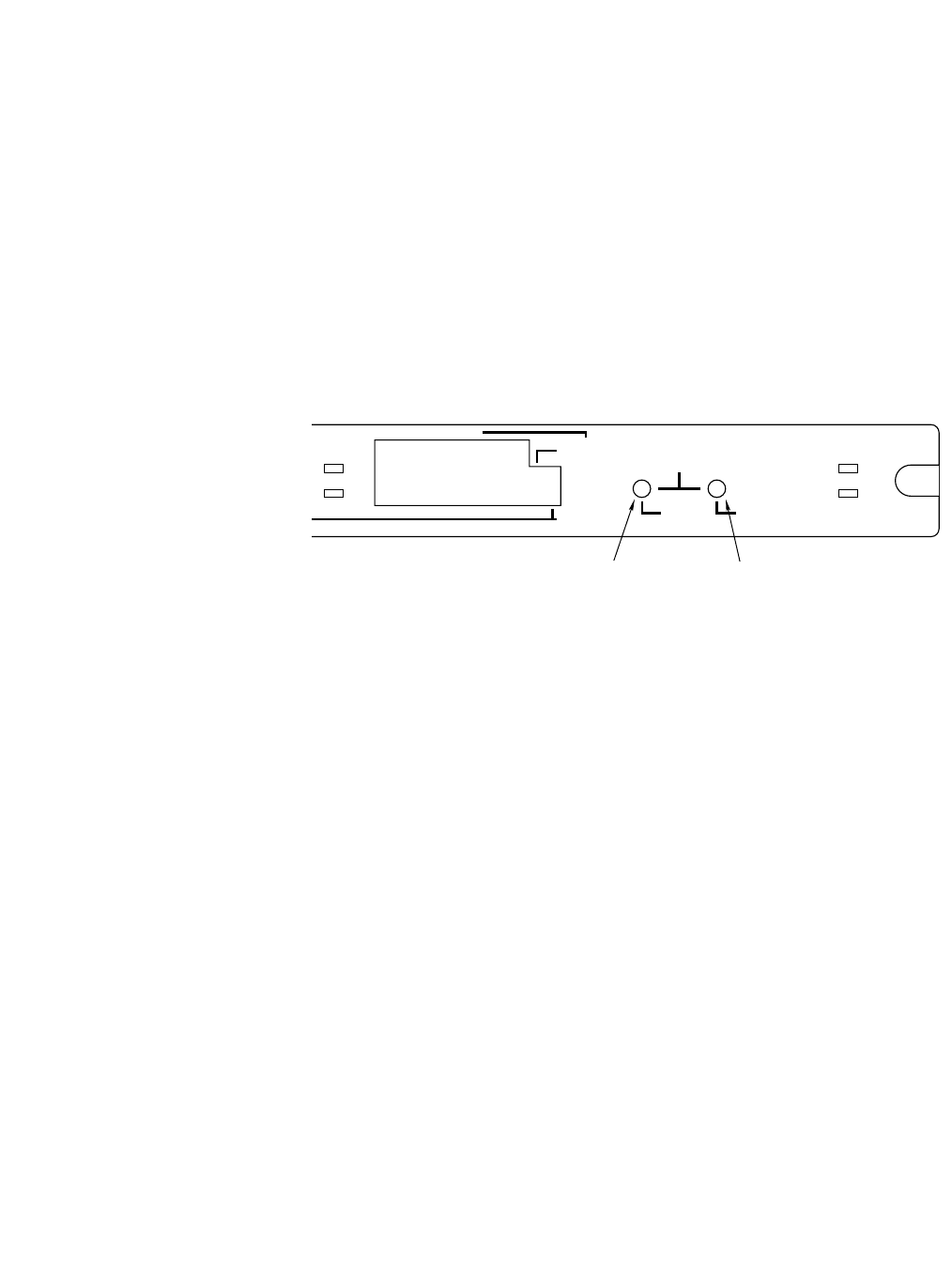
Page 38
AsantéHub 2072 Network Management Module Installation Guide
Segment Control The AsantéHub 2072 and NetStacker hub provide two discrete
network segment interconnections. That is, any AsantéHub
2072
or NetStacker module, including the AH
2072 NMM, can be con-
nected to Segment 1, Segment 2, or neither segment (isolated).
Segment connection assignment for any module can be done
through NMM front panel controls or with AsantéView software.
The NMM has two push-button Segment Controls: the Select Slot
and Change Segment buttons, which are located on the right of
the front panel. Figure 26 shows the location of these buttons.
Figure 26 Segment Control Buttons
See the AsantéView documentation for segment control proce-
dures using AsantéView.
An Example for
Segmenting the Network
You may want to divide your network into two separate, distinct
backbones, so that traffic from one network does not interfere
with traffic or cause traffic congestion on your other network. For
example, in a campus-like environment, you may have two com-
pletely different networks (two separate backbones) independent
of each other.
Continuing with this example, Network A is an administration/fac-
ulty network and Network B is a student-operated network. The
student network is primarily used for network lab testing, which
can be highly vulnerable to periodic downtime.
However, Network A, which is solely operated by university
administration and faculty members, primarily uses its network
for record keeping and administrative tasks, and therefore, must
operate smoothly without any unnecessary student interference
from Network B. To keep the two segments isolated from each
other, the network manager can use Segment Control.
OUT OF
BAND
SETUP
PRESS BOTH BUTTONS TO SET
E
NT 1
AMS LINK
SELECT
SLOT
CHANGE
SEGMENT
SEGMENT CONTROL
SEG 2
SEG 1
T
ION %
COLLISION %
20 30 50 65+
13510+
RS-232
ASANTEVIEW
OUT-OF-BAND
TERMINATION
RS232/AMS LINK
CONFIGURATION
Select Slot button
Change Segment button


















