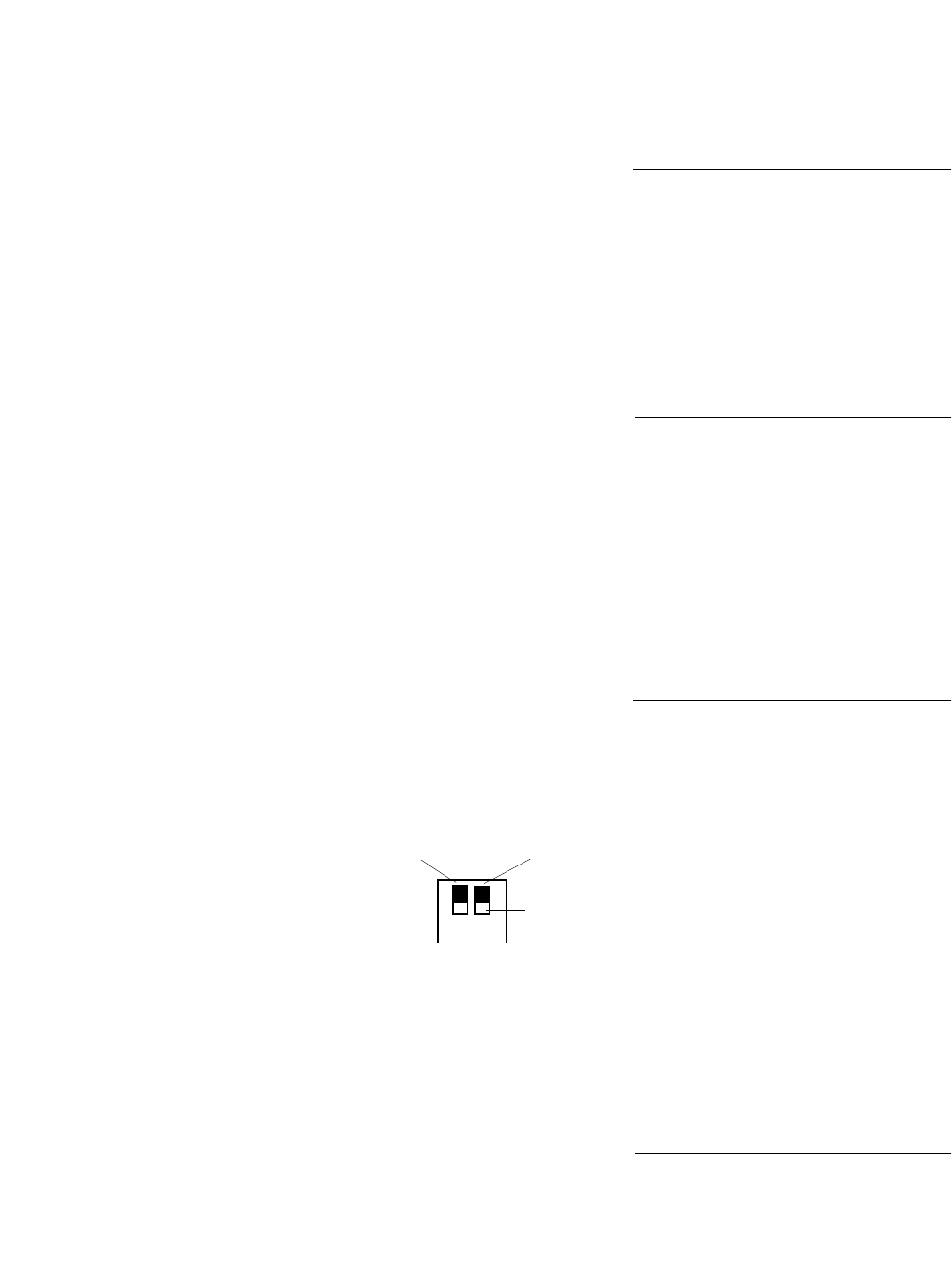
Page 17
Cable Connections to Other Devices
To connect the hub to a modem, do the following:
1
Connect the modem only to the end hub.
2
Set DIP Switch 2 UP for this hub. You will not be able
to manage this hub using AsantéView Out-of-Band via
the AMS Link while this switch is in the
UP position.
3
Set up the modem for auto-answer.
Using the Local
Management Port
You can use the RS232 connector on the NMM as a local manage-
ment port. This section describes the steps involved. They are:
❏ Preparing the hub
❏ Connecting to the local management port
To prepare the hub for communication via the local management
port:
1
Set the hub’s DIP Switch 2 DOWN as shown in
Figure 8.
Figure 8 RS232/AMS Link Configuration DIP Switch Setting
DIP Switch 1 can be set to either UP or DOWN.
2
Reset the hub after changing the DIP switch setting by
pressing the Reset button on the NMM front panel.
Follow these steps to connect an RS232 cable to the local manage-
ment port.
Set to
DOWN position
(DOWN = SETUP)
DIP Switch 1
ASANTEVIEW
OUT-OF-BAND
TERMINATION
DIP Switch 2
RS232/AMS LINK
CONFIGURATION


















