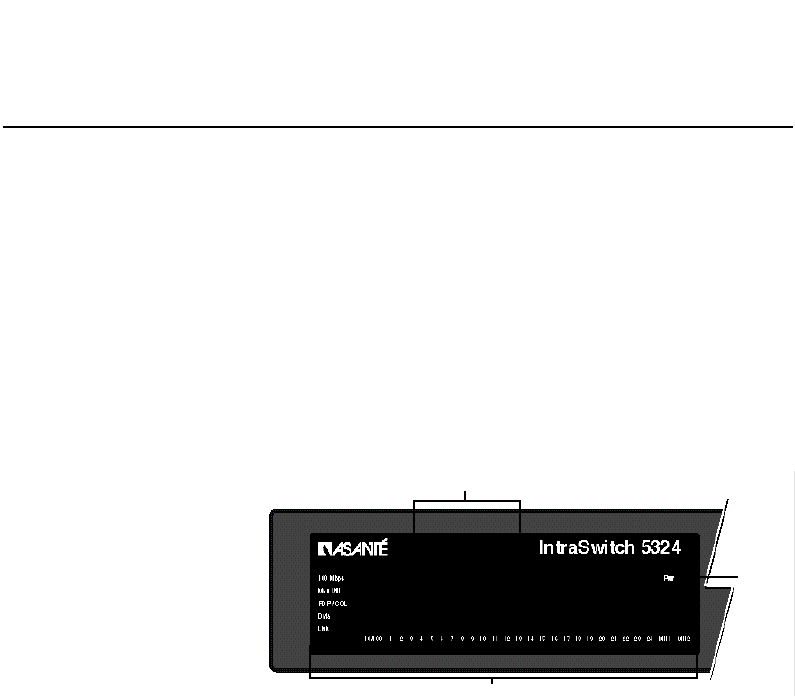
LED Indicators
Page 3-2
LED Indicators
The IntraSwitch 5324 has five rows of LEDs on its front panel
that convey the status of each 10Base-T port as well as the
status of the 10/100TX port and MII expansion ports (if
installed). See Figure 3-1.
The five rows of port LEDs display:
❏ 100 Mbps operation
❏ Max Util (maximum utilization)
❏ FDP/COL (full duplex or collision)
❏ Data
❏ Link
Figure 3-1 IntraSwitch LED panel
The IntraSwitch also has four diagnostic LEDs (not labeled) that
illuminate once when the switch is first powered on or is reset.
▲ Important:The diagnostic LEDs are not labeled
on the switch’s front panel.
See “Diagnostic LEDs” on page 3-4 for more information.
When the IntraSwitch is first powered on, the port and
diagnostic LEDs blink. The green power light illuminates and
remains on, indicating electrical power to the unit.
Port LEDs
Power
LED
Diagnostic LEDs (not labeled)


















