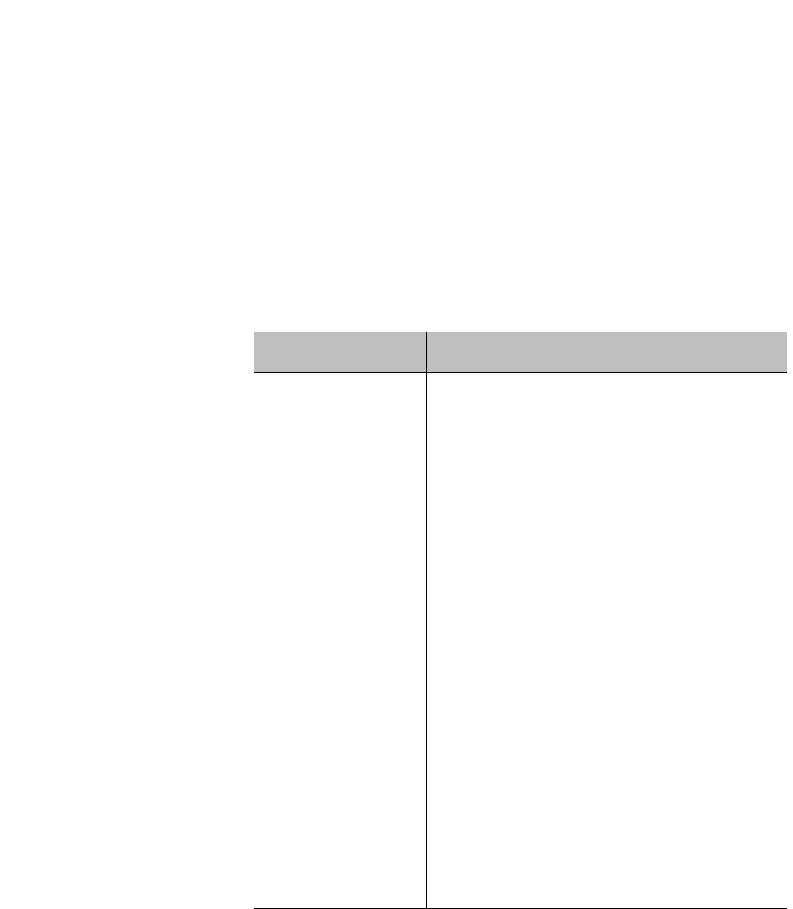
Configure Port Parameters
Page 5-21
Current Settings
Table 5-7 explains each setting on the Port Management
Menu. For information on using the Port Management
Menu, see:
❏ “Enabling/Disabling a Port” — page 5-22
❏ “Configuring Full Duplex” — page 5-22
❏ “Configuring Auto-Negotiation” — page 5-23
Table 5-7 Port Parameter Settings
Setting Description
Port Number The number of the port for which information is
displayed.
Port Connection The administrative status of the port’s connection
(enabled or disabled)
Note: If the port is disabled, the port will not
receive any packets, even if the port’s Link Status is
ON.
Link Status The status of the port.
Displays On if a network device is properly
connected to the selected port and is powered on;
displays Off if there is no network device
connected to the port.
Port Auto-Negotiation
Ability
The auto-negotiation ability of the selected port.
Port Speed Manually determines the speed of the selected port.
The 10Base-T ports are only capable of transmitting
at 10Mbps; the 10/100TX port and installed MII
modules (except 10Base-FL) can be set to transmit
at 100Mbps.
Important: If you manually change the port speed
on a port, auto-negotiation for the port is
automatically disabled.
Link Mode The port’s link mode (either half or full duplex).


















