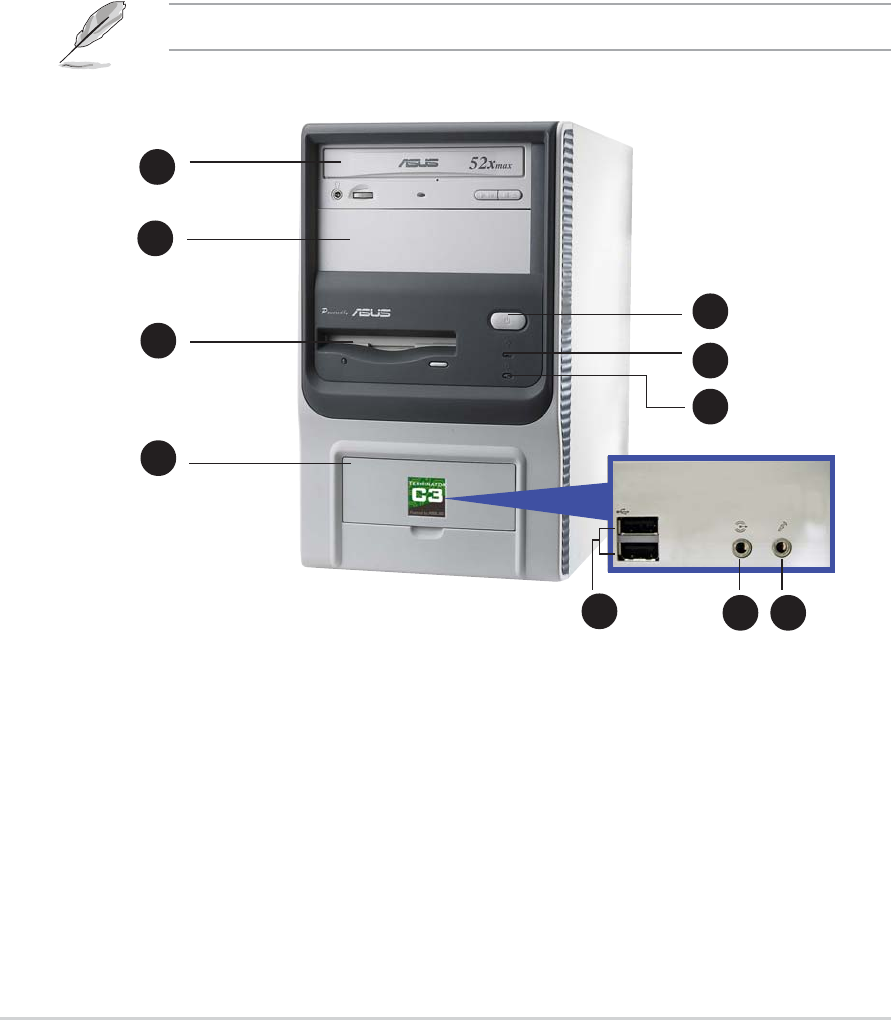
1-21-2
1-21-2
1-2
Chapter 1: System introductionChapter 1: System introduction
Chapter 1: System introductionChapter 1: System introduction
Chapter 1: System introduction
1.2 Front panel
The ASUS Terminator 1 barebone system is composed of the ASUS C3V
motherboard, a power supply, and a floppy disk drive.
The CD-ROM drive is an optional item.
1.1 Welcome!
Thank you for choosing the ASUS Terminator 1!
The ASUS Terminator 1 is an all-in-one barebone system with a versatile
home entertainment feature.
The system comes in a stylish mini-tower casing, and is powered by the
ASUS C3V motherboard that comes with a VIA C3 processor.
1.1.
1.1.
1.
Optical drive. Optical drive.
Optical drive. Optical drive.
Optical drive. This is an optional IDE optical drive.
2.2.
2.2.
2.
Empty 5.25-inch drive bay.Empty 5.25-inch drive bay.
Empty 5.25-inch drive bay.Empty 5.25-inch drive bay.
Empty 5.25-inch drive bay. This covered slot is for a second
optical drive or other 5.25-inch storage devices.
3.3.
3.3.
3.
Floppy drive door.Floppy drive door.
Floppy drive door.Floppy drive door.
Floppy drive door. This drive is for a 1.44 MB, 3.5-inch floppy disk.
4.4.
4.4.
4.
Power button.Power button.
Power button.Power button.
Power button. Press this button to turn the system on.
5.5.
5.5.
5.
Power LED.Power LED.
Power LED.Power LED.
Power LED. This LED lights up to indicate that the system is ON.
11
11
1
33
33
3
77
77
7
44
44
4
55
55
5
66
66
6
88
88
8
99
99
9
1010
1010
10
22
22
2


















