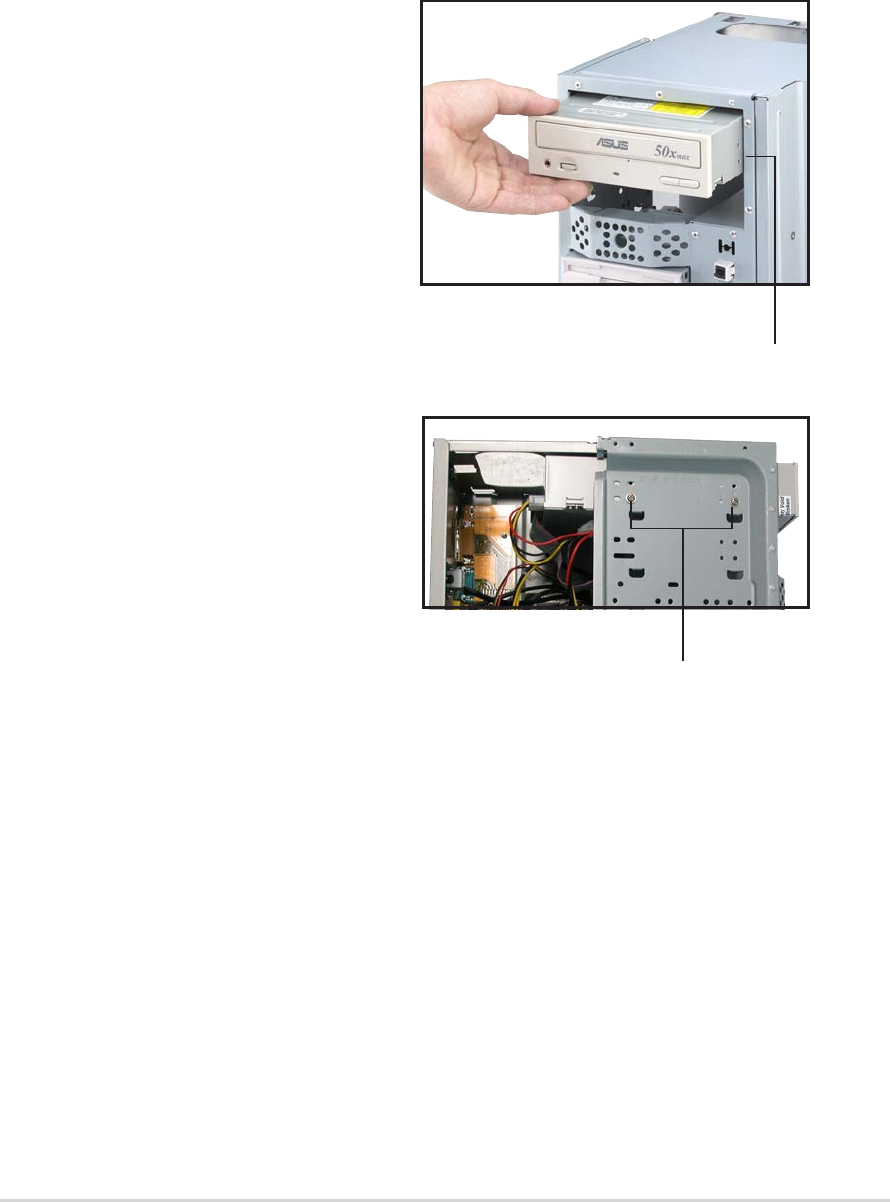
ASUS Terminator 1 C3 barebone systemASUS Terminator 1 C3 barebone system
ASUS Terminator 1 C3 barebone systemASUS Terminator 1 C3 barebone system
ASUS Terminator 1 C3 barebone system
2-112-11
2-112-11
2-11
2.7 Installing an optical drive
An optical drive is an optional item in this barebone system. Refer to the
instructions in this section if you acquired a model without an optical drive.
Follow these steps to install a
CD-ROM drive.
1. Place the chassis upright.
2. Insert the optical drive into the
upper 5.25-inch drive bay.
CD-ROM screwsCD-ROM screws
CD-ROM screwsCD-ROM screws
CD-ROM screws
5.25-inch drive bay
3. Carefully push the CD-ROM
drive into the bay until its
screw holes align with the
holes on the bay as shown.
4. Secure the CD-ROM with two
screws as shown.
5. Repeat steps 3 and 4 to install
a second optical drive into the
lower 5.25-inch drive bay.


















