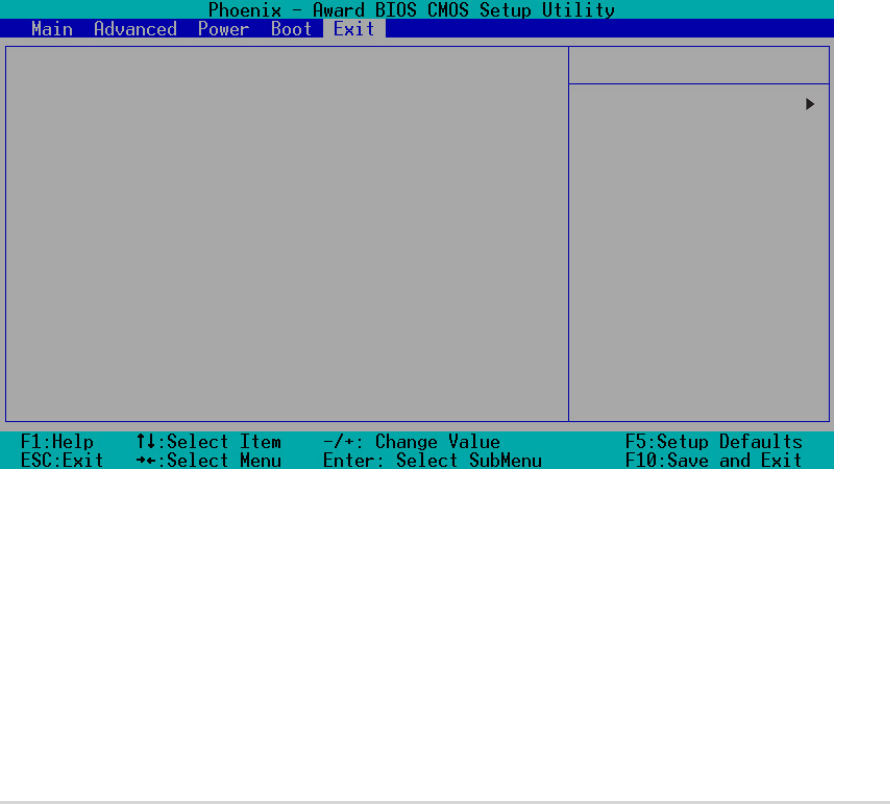
ASUS Terminator 1 C3 barebone systemASUS Terminator 1 C3 barebone system
ASUS Terminator 1 C3 barebone systemASUS Terminator 1 C3 barebone system
ASUS Terminator 1 C3 barebone system
5-315-31
5-315-31
5-31
Forgot the password?Forgot the password?
Forgot the password?Forgot the password?
Forgot the password?
If you forget your password, you can clear it by erasing the CMOS Real
Time Clock (RTC) RAM. The RAM data containing the password
information is powered by the onboard button cell battery. If you need
to erase the CMOS RAM, refer to section “2.6 Jumpers” for
instructions.
Password Check [Setup]Password Check [Setup]
Password Check [Setup]Password Check [Setup]
Password Check [Setup]
This field requires you to enter the password before entering the BIOS
setup or the system. Select [Setup] to require the password before
entering the BIOS Setup. Select [System] to require the password before
entering the system. Configuration options: [Setup] [System]
5.7 Exit Menu
The Exit menu items allow you to load the BIOS setup default settings,
save or discard any changes you made, or exit the Setup utility.
Exit & Save Changes
Exit & Discard Changes
Load Setup Default
Discard Changes
Item Specific Help
This option saves
data to CMOS and
exits the setup
menu.
Select Menu
Exit & Save ChangesExit & Save Changes
Exit & Save ChangesExit & Save Changes
Exit & Save Changes
Select this option then press <Enter>, or simply press <F10>, to save your
changes to CMOS before exiting the Setup utility.
When a confirmation window appears (with a blinking [Y]):
•
press <Enter> to save and exit
•
type [N], then press <Enter>, or simply press <Esc>, to cancel the
command and return to the Exit menu


















