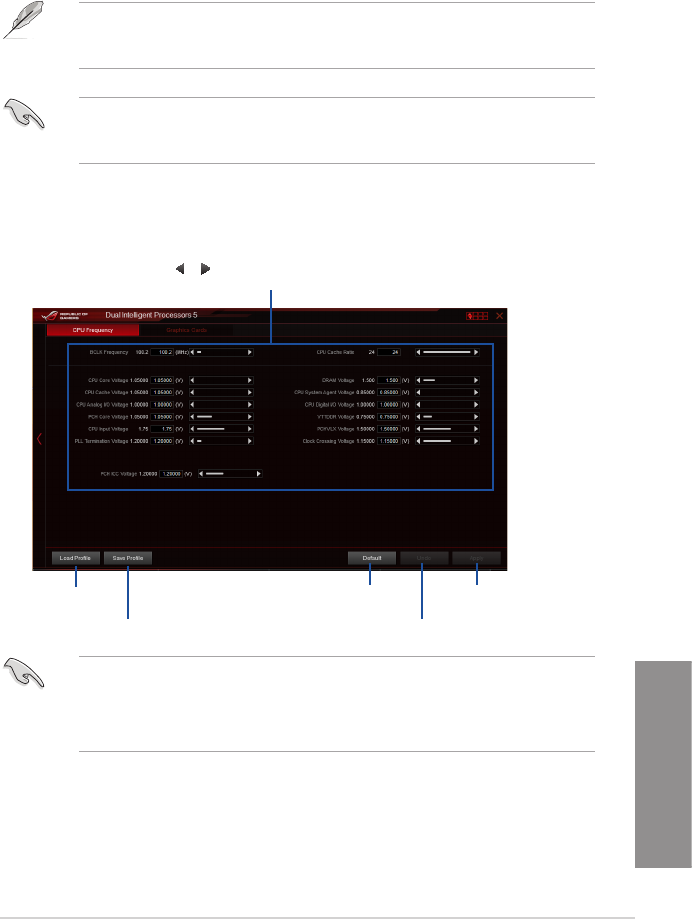
ASUS MAXIMUS VII FORMULA
4-7
Chapter 4
Using TPU
CPU Frequency
• SettheCPURatioSettingiteminBIOSto[Auto]beforeusingtheCPUFrequencyin
TPU.RefertotheBIOS Setup chapterofyourmotherboard’suserguidefordetails.
• TheCPUFrequencybarsshowthestatusoftheCPUcores,whichvarywithyour
CPUmodel.
Turbo Processing Unit (TPU)
TPUallowsyoutomanuallyadjusttheCPUfrequency,CPUcache,corefrequencies,DRAM
frequency,andrelatedvoltagesforanenhancedsystemstabilityandaperformanceboost.
RefertotheCPUdocumentationbeforeadjustingCPUvoltagesettings.Settingahigh
voltagemaydamagetheCPUpermanently,andsettingalowvoltagemayleadtoan
unstablesystem.
Forsystemstability,theTPUsettingsarenotsavedintheBIOSandarenotloadedduring
systembootup.SaveyouroverclockingsettingsasaTPUproleandmanuallyloadthis
proleaftersystembootup.
Click or tap to undo the adjustments
Click or tap or to adjust the Clock Frequency, CPU Ratio,
and other settings
Click or tap to save the adjustment into a profile
Click or tap to load
the saved profile
Click or tap to apply the
adjustments
Click to load the
default values


















