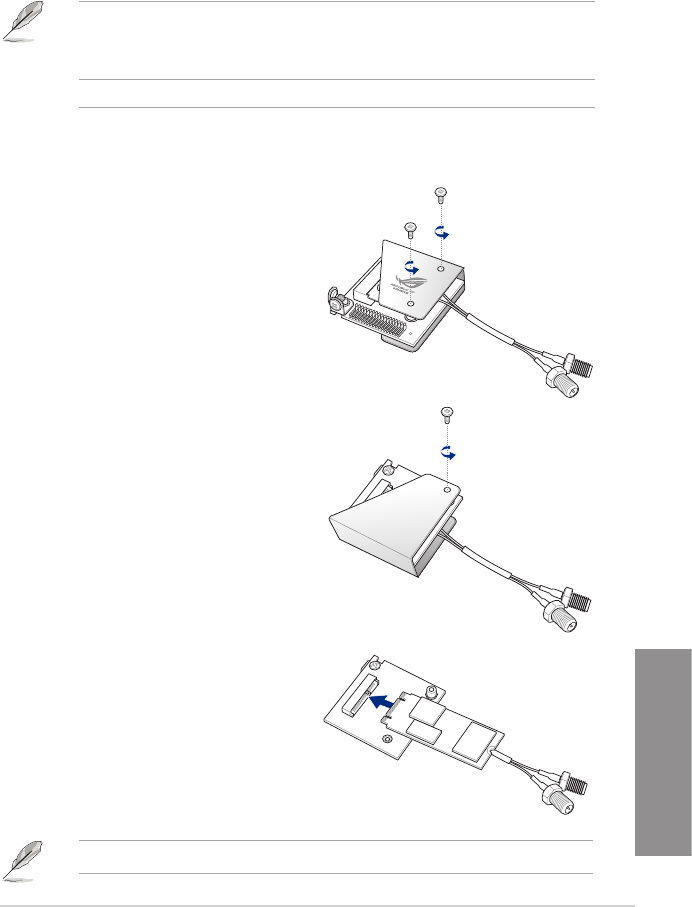
ASUS MAXIMUS VII FORMULA
2-11
Chapter 2
2.1.9 mPCIe Combo III installation
ROG mPCIe Combo III offers expandability solutions with the latest connectivity standards
via the proprietary connector onboard. It provides your system with the fastest Wi-Fi
802.11ac and Bluetooth 4.0 connection. It also features the M.2 (NGFF) slot for installing
smaller SSDs.
• ThemPCIeComboIIIcardsupportsM.2(NGFF)Type2260SSDcard(22mmx60
mm).
• TheM.2(NGFF)SDDmodulesarepurchasedseparately.
Installing the M.2 (NGFF) SSD module
To install M.2 (NGFF) SSD module:
2. Remove the screw at the back then
remove the metal cover.
1. Remove the two screws at the front of the
mPCIe Combo III card metal cover.
TheM.2(NGFF)SSDmoduletsinoneorientationonly.Ifitdoesnott,tryreversingit.
3. Align and insert the M.2 (NGFF) SSD
module into the M.2 slot.


















