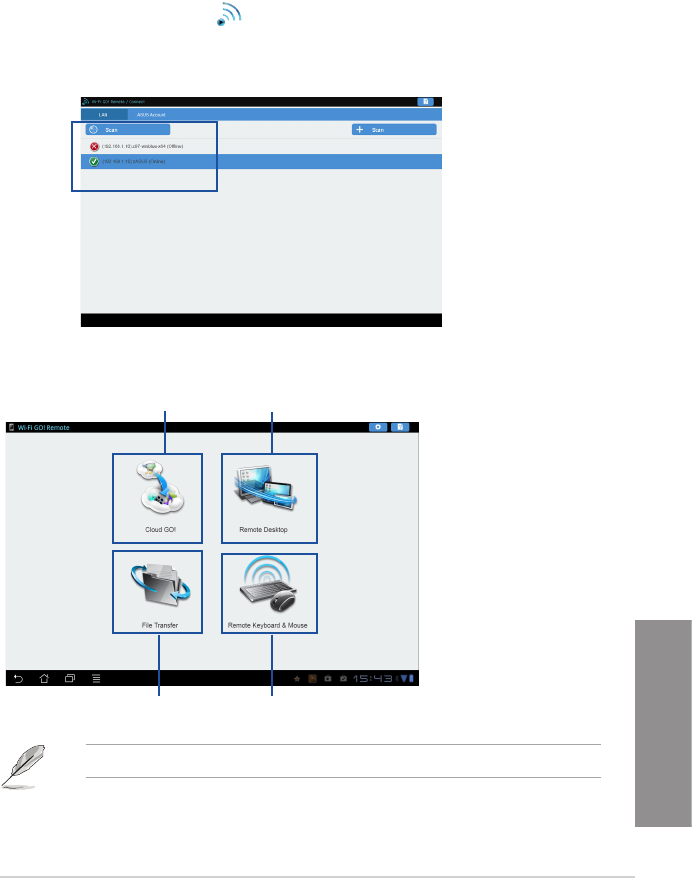
ASUS MAXIMUS VII FORMULA
4-27
Chapter 4
Using Wi-Fi GO! & NFC Remote
TousetheWi-FiGO!&NFCRemote:
1. ConnectyoursmartdevicetothesameWi-Finetworkasyourcomputerorloginon
yourcomputerandsmartdevicesusingthesameASUSaccounttofullyutilizetheWi-
FiGO!functionsacrossdifferentnetworks.
2. Onyoursmartdevice,tap
Wi-Fi GO!
& NFC Remote
thentapEnter.
3. FromthelistofscannedPCs,tapthecomputerthatyouwanttoconnectwithyoursmart
device.
Wi-Fi GO! & NFC Remote (App for smart devices)
Wi-Fi GO! & NFC Remote interface main page
Remote Keyboard & Mouse
Remote Desktop
File Transfer
Cloud GO!
Thescreenshotsareforreferenceonlyandvarywiththetypeofsmartdevice.


















