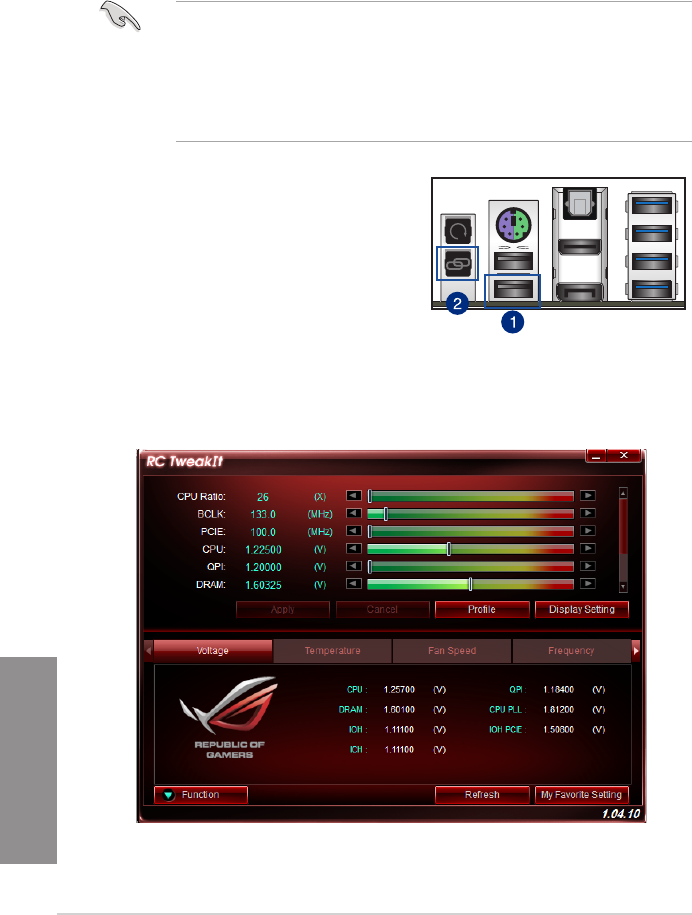
4-56
Chapter 4: Software support
Chapter 4
4.14 ROG Connect
ROGConnectallowsyoutomonitorandadjustthelocalPCthroughyourremotePC.
Setting up USB connection between your local and remote PC
• InstallROGConnectontheremotePCfromtheprovidedSupportDVDbeforeusing
ROGConnect.
• TheROGConnectcableispurchasedseparately.
• ROGConnectmustworkwithROGConnectPlustoavailfullfunction.Ensurethat
youinstallROGConnectPlusonyourlocalPCfromtheprovidedSupportDVDbefore
usingROGConnect.
1. ConnecttheROGConnectcabletothe
localPCandtheremotePC.
2. PresstheROGConnectButtonanditwill
lightupintoastableglow.
3. Double-clicktheRCTweakItshortcutonthe
remotePCtoactivatethefunction
Using RC TweakIt
TousetheRCTweakIt
1. UsetheslidersandbuttonstomonitororadjustyourlocalPC.


















