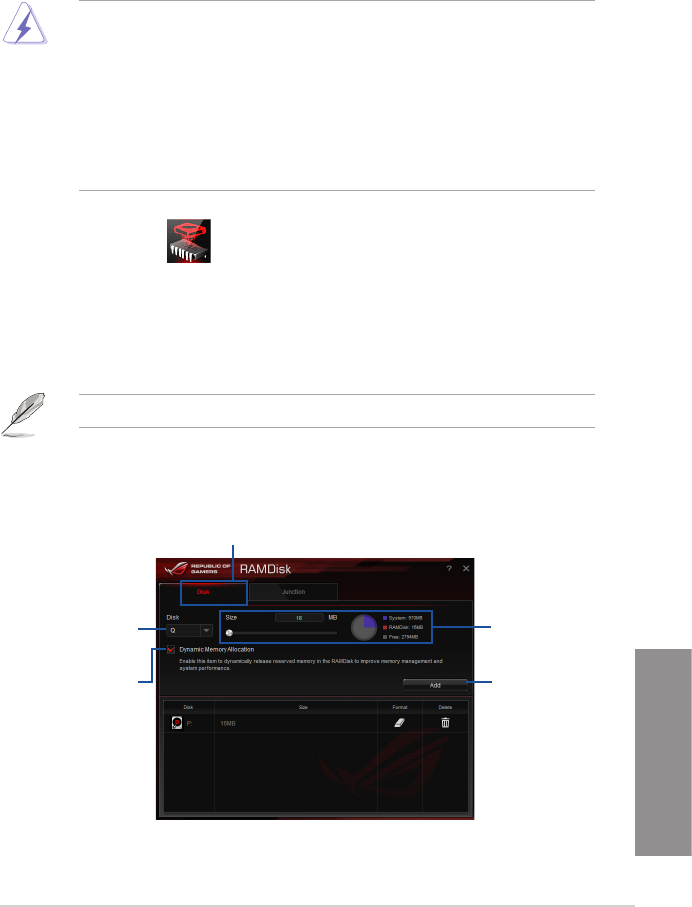
ASUS MAXIMUS VII FORMULA
4-51
Chapter 4
4.12 RAMDisk
RAMDiskisadata-storagesoftwarethatreservesapartofyoursystem’smemoryand
turnsitintoahigh-speedvirtualdrivewhereyoucanstorecachelesandgameappsfor
instantaccess.TheDynamicMemoryAllocationfunctioncanreleasetheunusedmemory
ofRAMDiskbacktothesystemwhenneededandhelpsextendthelifespanofyourSSDor
HDD.
ThefollowingfoldersarenotsuitableforRAMDiskoptimization.Movingthemintothe
RAMDiskmightnegativelyaffecttheperformanceofyoursystem.
• Swap file/Page file:Theswapleisapermanentstoragespaceusedasthevirtual
memoryexpansionofthesystemmemory.MovingtheswapleintotheRAM
Disksimplydefectsthewholepurposeofhavingitandmayaffectyoursystem’s
performance.
• Startup folders:SinceRAMDiskloadsduringbootuptogetherwiththecontentsof
theJunctionfolders,changingthelocationofthestartupfoldersmaycausesystem
erroranddisableloadingyourRAMDisk.
TolaunchRAMDisk,click .
Creating/Deleting a RAMDisk drive
YourRAMDiskdriveallowsyoutoplaceyourfavoriteapplicationsandlesintoRAMsoyou
canutilizeyourRAMspeedforbetterread/writeperformance.Thelesthatarestoredinside
theRAMDiskareautomaticallybackedupeverytimeyourPCisturnedoff.
Thestartuptimemaytakeawhile,dependingonthesizeofyourRAMDiskdrive.
To create RAMDisk drives:
Click to create
RAMDisk drives
Click the drop-down
arrow to choose a drive
name for your RAMDisk
Tick to enable Dynamic
Memory Allocation function
Click to finish creating
the RAMDisk drive
Move the slider to the
right to set the size
allocation


















