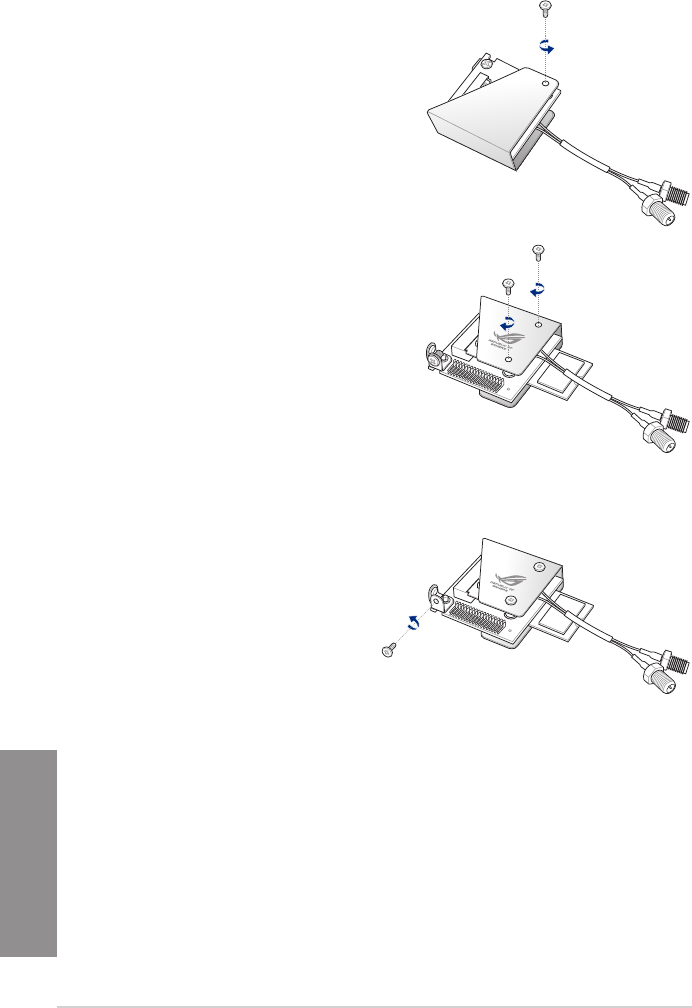
2-12
Chapter 2: Basic Installation
Chapter 2
5. Secure the front of the metal cover
with the two screws that you removed
in step 1.
4. Replace the metal cover and secure
the back of the metal cover with the
screw that you removed in step 2.
1. Remove the screw near the 42-1 pin
connector.
Installing the mPCIe Combo III card
To install the mPCIe Combo III card to your motherboard:


















