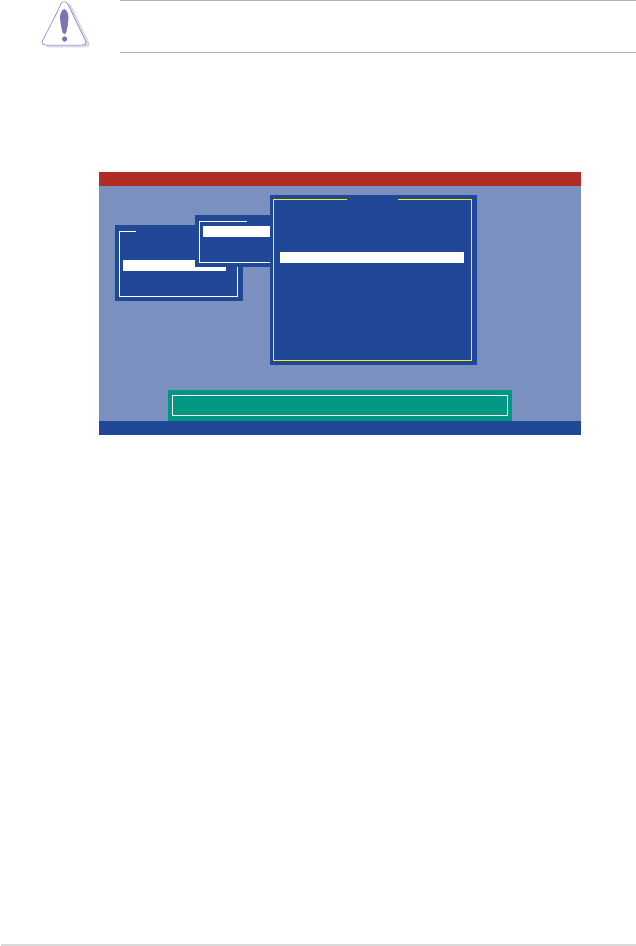
6-30 Chapter 6: RAID Conguration
6.3.7 Enabling the WriteCache
You may enable the RAID controller’s WriteCache option to improve the data
transmission performance.
When you enable WriteCache, you may lose data when a power interruption
occurs while transmitting or exchanging data among the drives.
To enable WriteCache:
1. From the Management Menu, select Objects>Adapter, then press
<Enter> to display the adapter properties.
2. Select Disk WC, then press <Enter> to turn the option On (enabled).
3. When nished, press any key to continue.
LSISoftwareRAIDCongurationUtilityVerA.53Sep06,2007
UseCursorKeystoNavigateBetweenItemsAndPressEnterToSelectAnOption
Management Menu
Congure
Initialize
Objects
Rebuild
CheckConsistency
DiskWriteCache-Off(WriteThrough)orOn(WriteBack)
Objects
Adapter
Virtual Drive
Physical Drive
Adapter 0
RebuildRate=30
ChkConstRate=30
FGI Rate = 30
BGI Rate = 30
DiskWC=Off
Read Ahead = On
BiosState=Enable
Stop On Error = No
FastInit=Enable
AutoRebuild=On
AutoResume=Enable
DiskCoercion=1GB
Factory Default


















