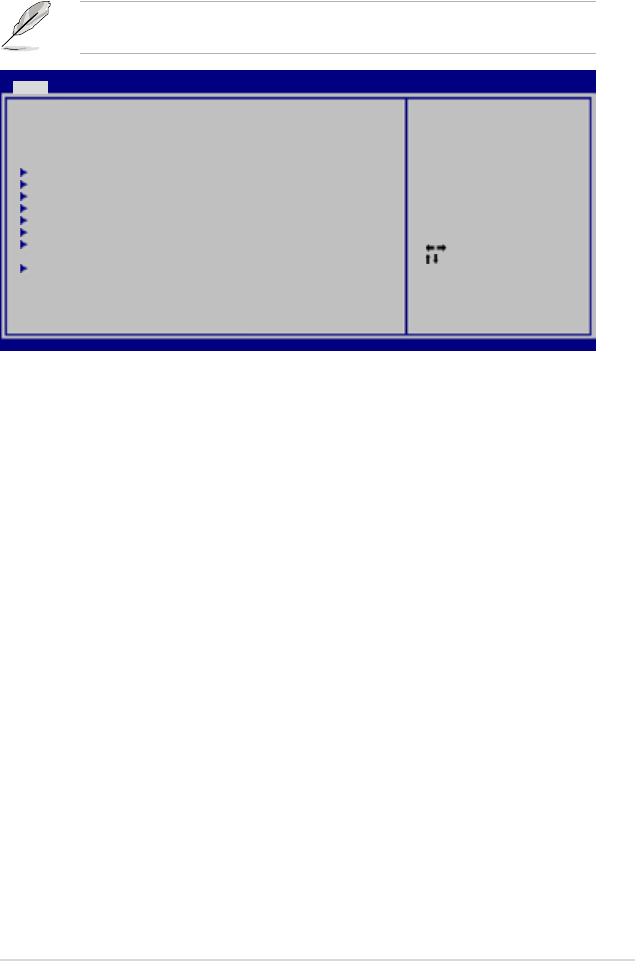
ASUS RS100-E5-PI2 5-11
5.3 Main menu
When you enter the BIOS Setup program, the Main menu screen appears, giving
you an overview of the basic system information.
5.3.1 System Time [xx:xx:xx]
Allows you to set the system time.
5.3.2 System Date [Day xx/xx/xxxx]
Allows you to set the system date.
5.3.3 Legacy Diskette A [Disabled]
Sets the type of oppy drive installed.
Conguration options: [Disabled] [360K, 5.25 in.] [1.2M , 5.25 in.] [720K , 3.5 in.]
[1.44M, 3.5 in.] [2.88M, 3.5 in.]
Refer to section 5.2.1 BIOS menu screen for information on the menu screen
items and how to navigate through them.
SystemTime [11:10:19]
SystemDate [Mon01/28/2008]
LegacyDisketteA [Disabled]
PrimaryIDEMaster : [NotDetected]
PrimaryIDESlave : [TSSTcorpDVD-ROMTS]
SATA1 : [HitachiHDS721616P]
SATA2 : [NotDetected]
SATA3 : [NotDetected]
SATA4 : [HitachiHDS721616P]
IDEConguration
System Information
Select Screen
Select Item
+- Change Option
TabSelectField
F1 General Help
F10SaveandExit
ESCExit
Use[ENTER].[TAB],
or[SHIFT-TAB]to
selectaeld.
Use[+]or[-]to
conguresystemtime.
BIOS SETUP UTILITY
MainAdvancedPowerBootExit
v02.58(C)Copyright1985-2004,AmericanMegatrends,Inc.


















