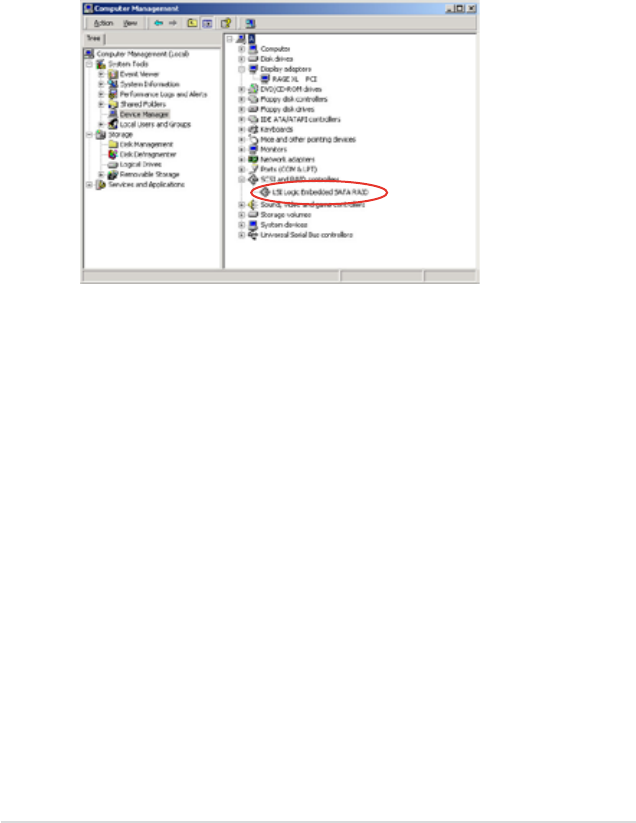
7-8 Chapter 7: Driver installation
To verify the RAID controller driver installation:
1. Right-click the My Computer icon on the Windows
®
desktop , then select
Properties from the menu.
2. Click the Hardware tab, then click the Device Manager button.
3. Click the “+” sign before the item SCSI and RAID controllers. The LSI Logic
Embedded SATA RAID or Intel
®
8201 GR/GH SATA RAID items should
appear.
4. Right-click the RAID controller driver item, then select Properties from the
menu.
5. Click the Driver tab, then click the Driver Details button to display the RAID
controller drivers.
6. Click OK when nished.


















