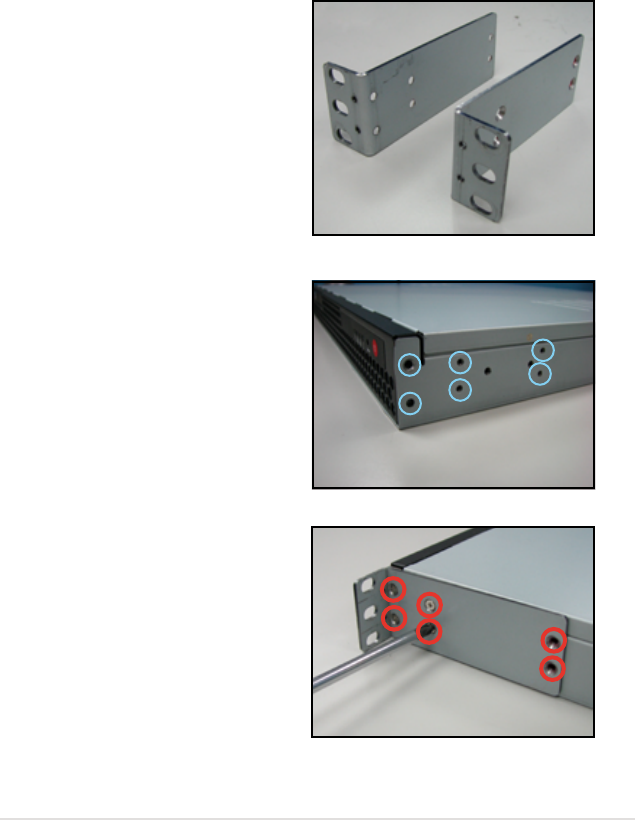
3-7ASUS RS100-E5-PI2
3.2 Rackmount bracket kit (Optional)
The rackmount bracket kit provides a convenient and economical way to install the
server to the rack cabinet.
3.2.1 Attaching the long rack ears
The long rack ears are used to support the server system in a rack cabinet.
To attach the long rack ears:
1. Prepare the pair of long rack ears
and set of twelve (12) screws.
2. Locate the six screw holes on each
front-side of the chassis.Select one
side for installation.
3. Get one long rack ear and match
the six screw holes to the screw
holes on the chassis. Orient the
rack ear as shown.
4. Secure the rack ear to the chassis
with six screws.
5. Repeat steps 2 - 4 to attach the
other rack ear.


















