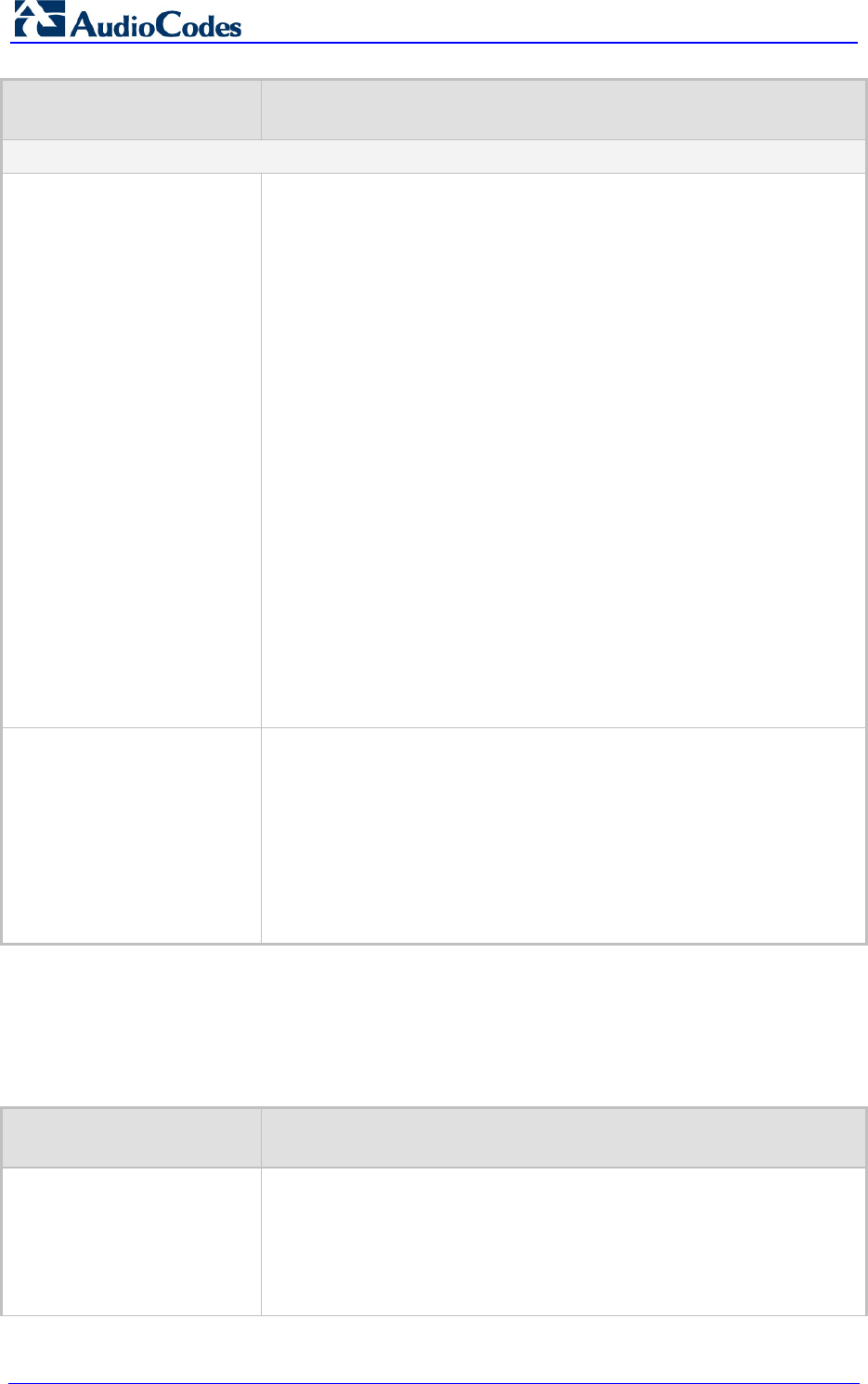
SIP Release Notes 92 Document #: LTRT-26901
CPE SIP Products
Parameter Description
Cut Through Parameters
[DigitalCutThrough]
Enables PSTN CAS channels/endpoints to receive incoming IP calls
even if the B-channels are in off-hook state.
[0] Disabled (default)
[1] Enabled
When enabled, this feature operates as follows:
1 A Tel-to-IP call is established (connected) by the device for a B-
channel.
2 The device receives a SIP BYE (i.e., IP side ends the call) and
plays a reorder tone to the PSTN side for the duration set by the
CutThroughTimeForReOrderTone parameter. The device releases
the call towards the IP side (sends SIP 200 OK).
3 The PSTN side, for whatever reason, remains off-hook.
4 If a new IP call is received for this B-channel after the reorder tone
has ended, the device “cuts through” the channel and connects the
call immediately (even though the B-channel is in physical off-hook
state) without playing a ring tone. If an IP call is received while the
reorder tone is played, then the device rejects the call.
Notes:
If this parameter is disabled and the PSTN side remains in off-hook
state after the IP call ends the call, the device releases the call after
60 seconds.
A special CAS table can be used to report call status events
(Active/Idle) to the PSTN side during Cut Through mode.
[CutThroughTimeForReOr
derTone]
Defines the duration (in seconds) of the reorder tone played to the
PSTN side after the IP call party releases the call, for the Cut Through
feature. After the tone has ended, incoming call is answered
immediately if the FXS is off-hook (analog) / PSTN is connected
(digital).
The valid values are 0 to 30. The default is 0 (i.e., no reorder tone is
played).
For enabling the Cut Through feature, use the DigitalCutThrough
(CAS channels) or CutThrough (FXS channels) parameter.
1.11.1.3 SIP SAS Parameters
The table below describes the new SIP SAS application parameter for Release 6.2.
Table 1-5: New SIP SAS Parameter for Release 6.2
Parameter Description
SAS Block Unregistered
Users
[SASBlockUnRegUsers]
Determines whether the device rejects SIP INVITE requests received
from unregistered SAS users. This applies to SAS Normal and
Emergency modes.
[0] Un-Block =Allow INVITE from unregistered SAS users (default)
[1] Block = Reject dialog-establishment requests from un-registered
SAS users


















