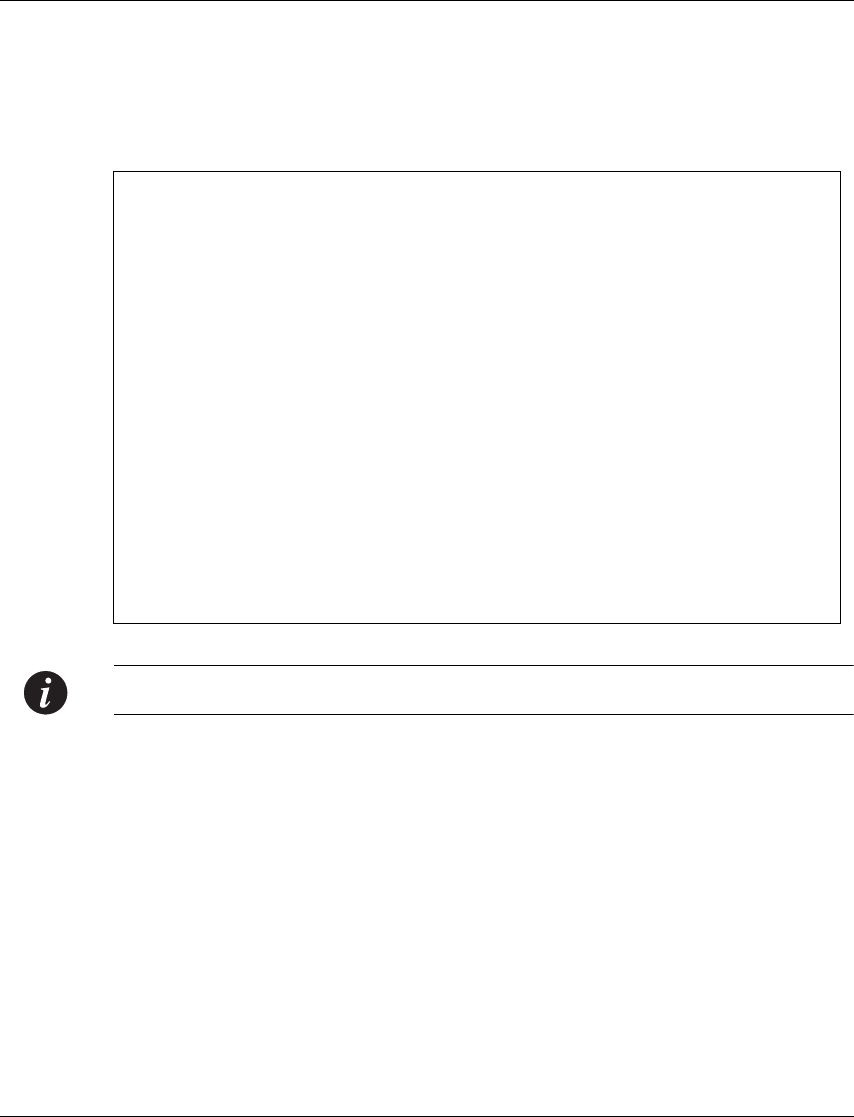
Chapter 3 Avaya P460 Supervisor Module Features
— Embedded Web image
— Preferred boot bank
— Chassis synchronization
L The transfer process can take up to 90 seconds.
L The following screen capture shows the process:
P460-1(super)# sync spv
This command may overwrite the neighbor SPV software and
reset both SPVs
*** Confirmation *** - do you want to continue (Y/N)? y
Copying Bank A to the neighbor SPV ...
Copying Bank A to the neighbor SPV done
Copying Bank B to the neighbor SPV ...
Copying Bank B to the neighbor SPV done
Copying Embedded Web image to the neighbor SPV ...
Copying Embedded Web image to the neighbor SPV done
Setting boot bank of the neighbor SPV ...
Setting boot bank of the neighbor SPV done
Setting chassis sync on for the neighbor SPV...
Setting chassis sync on for the neighbor SPV done
SPVs are resetting.
Please wait till the process is finished. The SPVs will be
synchronized after the reset is completed
Note: After the transfer is finished, the Supervisor Modules are reset automatically.
— After the reset the configuration files of the Active Supervisor Module will
be copied to the Standby Supervisor Module.
L This process can take up to two minutes.
Configuration File Synchronization
Three configuration files are stored in the Supervisor module flash memory:
• Layer 2 configuration (L2-config)
• Layer 3 running configuration (running-config)
• Layer 3 startup configuration (startup-config)
If SPVs are present, the configuration is automatically synchronized between the
Active and Standby Supervisor modules.
• Initial configuration synchronization takes place after the boot: this process can
take up to thirty seconds.
Avaya P460 Configuration Guide 13


















