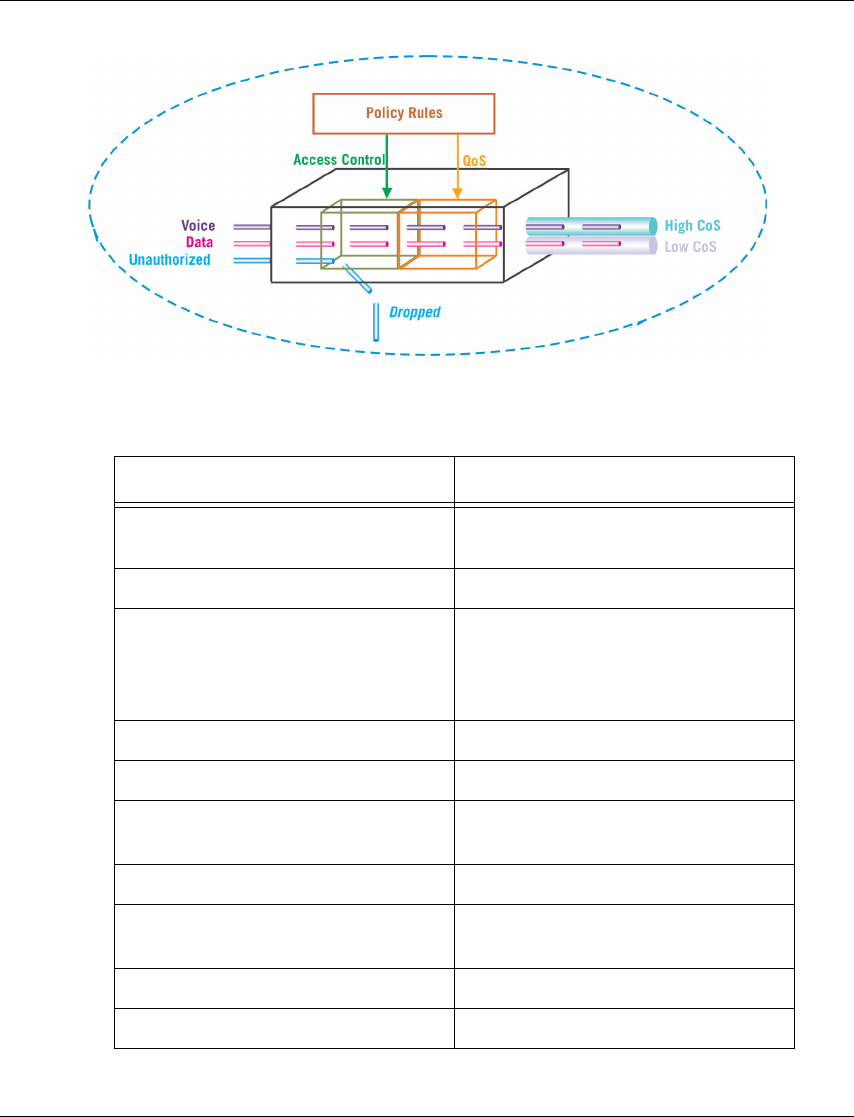
Chapter 5 Avaya P460 Layer 3 Features
64 Avaya P460 Configuration Guide
Figure 5.5 Avaya P460 Policy
Policy Configuration CLI Commands
In order to... Use the following command...
Configure the DSCP-802.1p
mapping
set qos dscp-cos-map
Configure the DSCP entry name set qos dscp-name
Configure which of the incoming
packet's priority parameters
considered when determining the
new assigned priority
set qos trust
Activate a specific policy list ip access-group
Deactivate a specific policy list no ip access-group
Set the default action for a specific
policy list
ip access-default-action
Set a name for a policy list ip access-list-name
Set the owner for a specific policy
list
ip access-list-owner
Create a specific policy rule ip access-list
Delete a specific policy rule no ip access-list


















