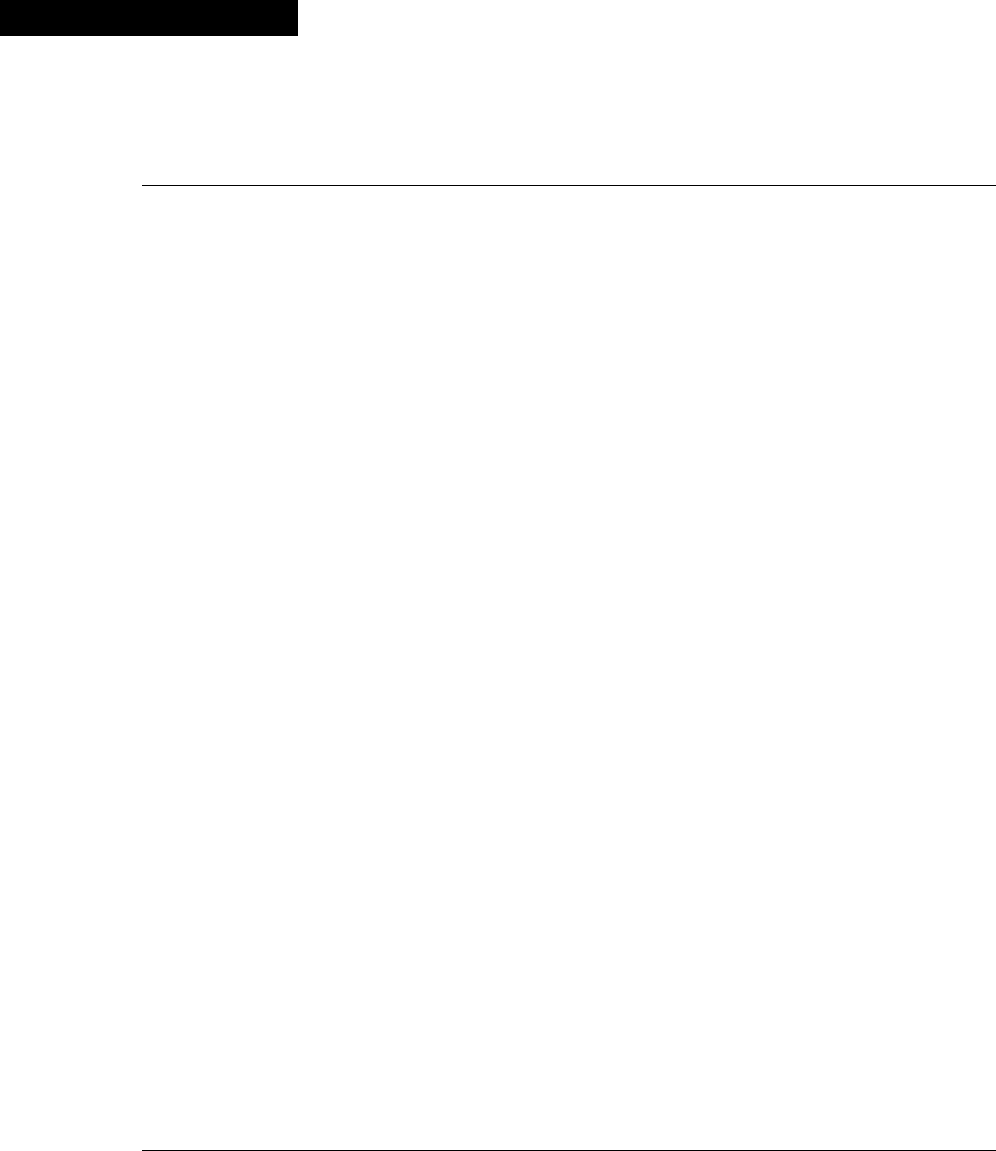
Avaya P460 Configuration Guide 39
Chapter 5
Avaya P460 Layer 3 Features
Introduction
What is Routing?
Routing allows transfer of a data packet from source to destination by a device
called a router. Routing involves two basic activities: determination of optimal
routing paths and transmission of information packets through an internetwork.
Routers use routing tables to determine the routes to particular network
destinations and, in some cases, metrics associated with those routes. Routers
communicate with one another, and maintain their routing tables through the
transmission of a variety of messages. Routers can only route a message that is
transmitted by a routable protocol such as IP or IPX. Messages in non-routable
protocols, such as NetBIOS and LAT, cannot be routed, but they can be transferred
from LAN to LAN by a bridge.
The Routing Update Message is one such message. Routing Updates usually consist
of all or a portion of a routing table. By analyzing Routing Updates from all routers,
a router can build a detailed picture of network topology.
A Link-State Advertisement is another example of a message sent between routers.
Link-State Advertisements inform other routers of the state of the sender's links.
Link information can also be used to build a complete picture of the network's
topology. Once the network topology is understood, routers can determine optimal
routes to network destinations.
When a router receives a packet, it examines the packet's destination protocol
address. The router then determines whether it knows how to forward the packet to
the next hop. If the router does not know how to forward the packet, it usually
drops the packet unless a default gateway is defined. If the router knows how to
forward the packet, it changes the packet destination’s physical address to that of
the next hop and transmits the packet.
The next hop might not be the ultimate destination host. If not, the next hop is
usually another router, which executes the same switching decision process. While
the packet moves through the internetwork, its physical address changes but its
protocol address remains constant. This process is shown in Figure 5.1.


















