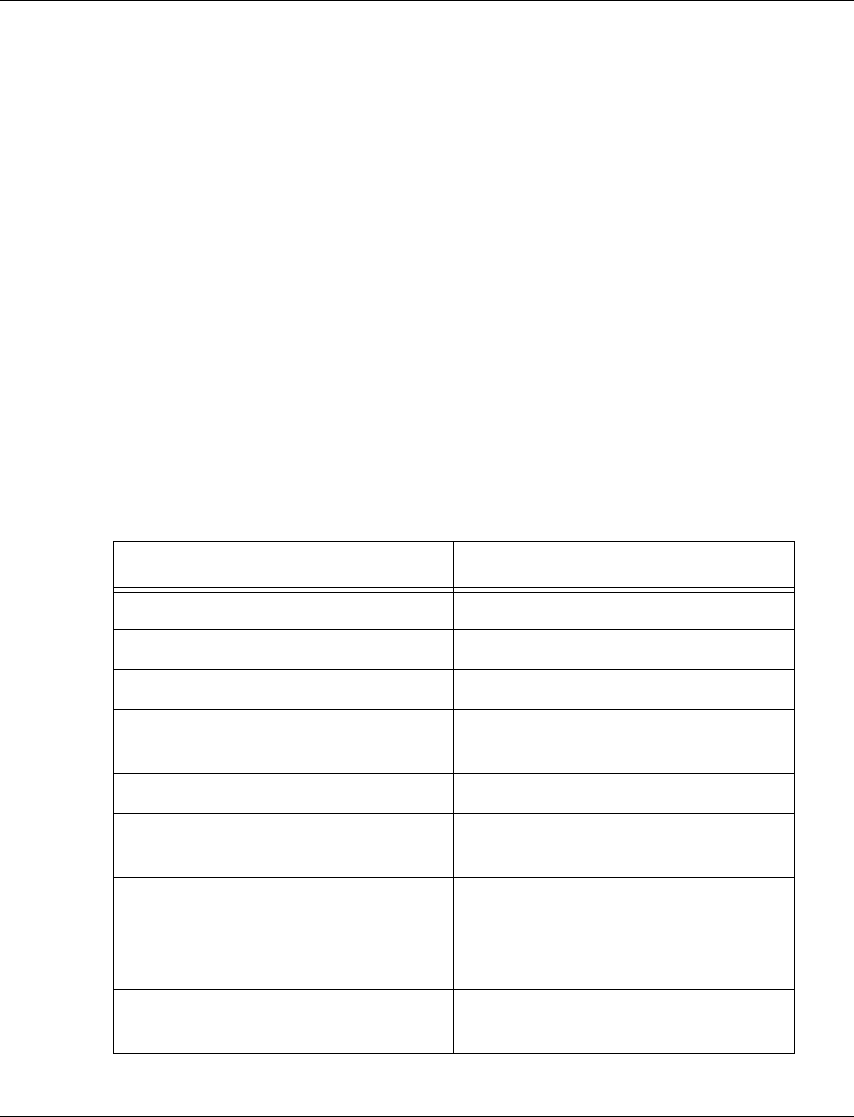
Chapter 4 Avaya P460 Layer 2 Features
P460 VLAN Table
The P460 VLAN table includes two types of VLANs:
• User-configured VLANs
• Dynamically learnt from the incoming traffic on the “Bind to All” ports
When the VLAN list reaches its maximum capacity it is locked. No VLANs are
dynamically learned and it is not be possible to configure more VLANs manually.
If this occurs, use the clear dynamic vlans CLI
command to free space in the
VLAN list.
Any new VLAN, either configured by you or learnt from incoming traffic, are made
known to all the modules in the system.
The P460 supports up to 250 VLANs in the table, both user-defined and dynamic.
Ingress VLAN Security
The Avaya P460 allows only packets tagged with VLANs that are configured on a
specific port are permitted to enter the through that port. Ingress VLAN Security
therefore allows easy implementation of security.
VLAN CLI Commands
In order to... Use the following command...
Assign the Port VLAN ID (PVID) set port vlan
Define the port binding method set port vlan-binding-mode
Define a static VLAN for a port set port vlan
Configure the tagging mode of a
port
set trunk
Create VLANs set vlan
Display the port VLAN binding
mode settings
show port vlan-binding-mode
Display VLAN tagging information
of the ports, port binding mode,
port VLAN ID and the allowed
VLANs on a port
show trunk
Display the VLANs configured in
the switch.
show vlan
Avaya P460 Configuration Guide 23


















