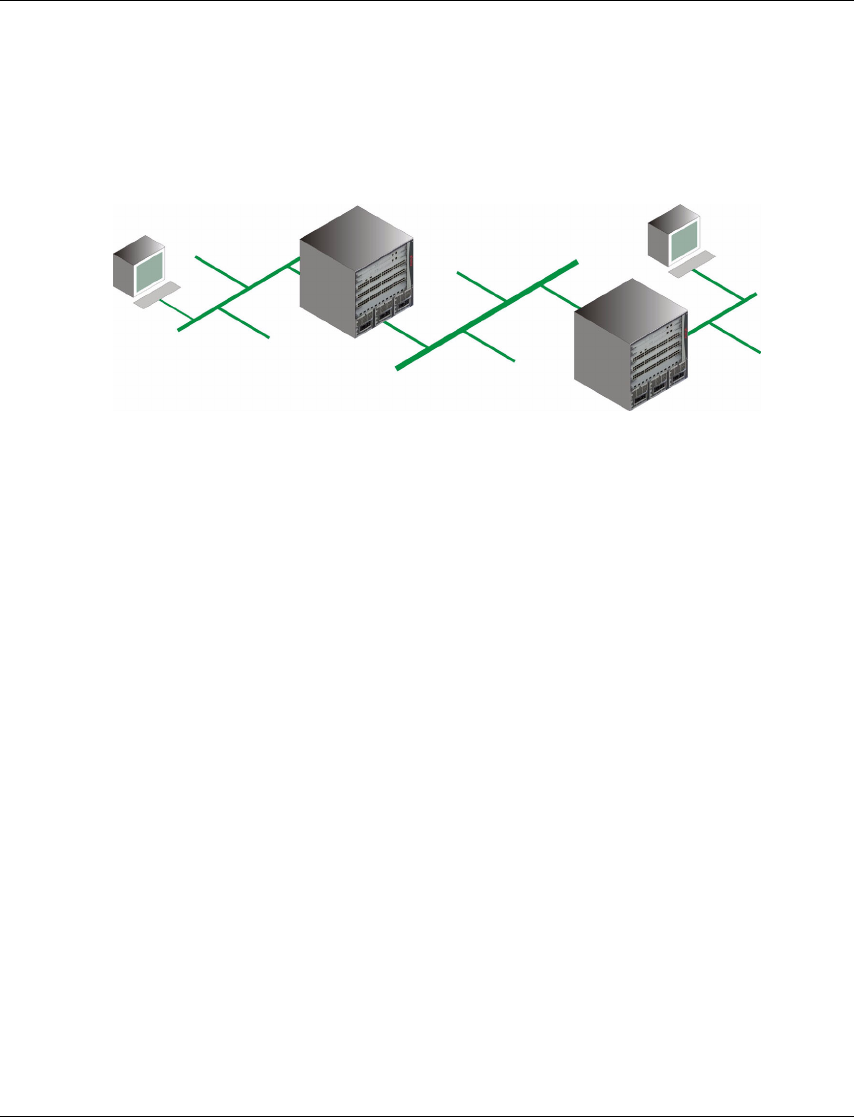
Chapter 5 Avaya P460 Layer 3 Features
40 Avaya P460 Configuration Guide
Figure 5.1 Routing
The routers obtain the relation between the destination host’s protocol address and
its physical address using the ARP request/reply mechanism.The information is
stored within the ARP table in the router. See “The ARP Table“ on page 55.
Within an enterprise, routers serve as an internet backbone interconnecting all
networks. This architecture strings several routers together by a high-speed LAN
topology such as Fast Ethernet or Gigabit Ethernet. Within the global Internet,
routers do all the packet switching in the backbones.
Another approach within an enterprise is the collapsed backbone. This uses a single
router with a high-speed backplane to connect the subnetworks, making network
management simpler and improving performance.
First Hop
Protocol Address:Destination
Physical Address:Router 1
VMAC: 0005E000102 (VRID)
Main Router 1
VRID: 1, IP: 20.20.20.1=Ass. IP
VMAC: 00005E000101 (VRID)
Second Hop
Protocol Address:Destination
Physical Address:Router 2
VMAC: 0005E000102 (VRID)
Main Router 1
VRID: 1, IP: 20.20.20.1=Ass. IP
VMAC: 00005E000101 (VRID)
Third Hop
Protocol Address:Destination
Physical Address:Destination
VMAC: 0005E000102 (VRID)
Main Router 1
VRID: 1, IP: 20.20.20.1=Ass. IP
VMAC: 00005E000101 (VRID)


















