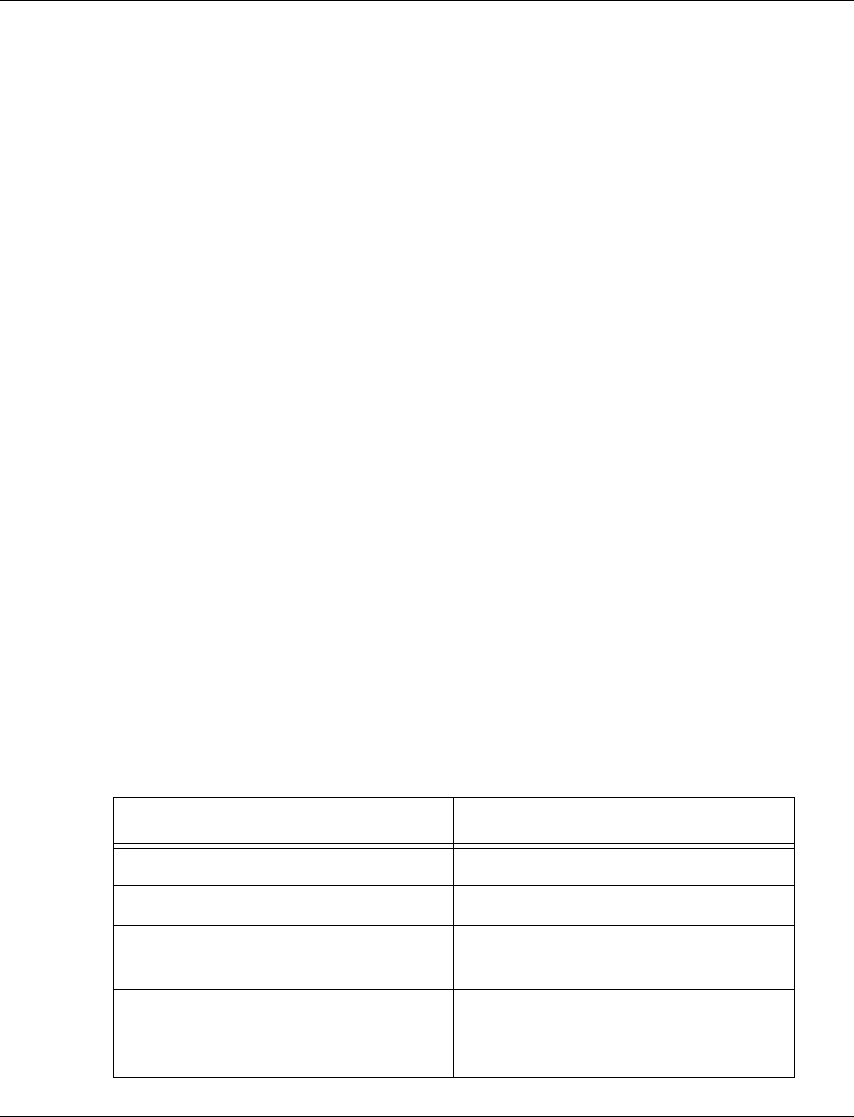
Chapter 5 Avaya P460 Layer 3 Features
Avaya P460 Configuration Guide 51
Static Routing Configuration
Static Routing Overview
When dynamic routing protocols – RIP or OSPF – are not appropriate, you can
manually configure static routes to indicate the next hop on the path to the final
packet destination.
A static route becomes inactive if the interface over which the route is defined is
disabled. When the interface is enabled, the static route becomes active again. They
are never timed-out, or lost over reboot, and can only be removed by manual
configuration. Deletion by configuration of the IP interface deletes the static routes
using this interface as well.
Static routes can only be configured for remote destinations, i.e. destinations that
are reachable through another router as a next hop. The next hop router must
belong to one of the directly attached networks for which the P460 has an IP
interface. “Local” static routes, such as those that have no next hop, are not allowed.
You can configure two types of static routes:
• High Preference static routes which are preferred to routes learned from any
routing protocol
• Low Preference static routes which are used temporarily until the route is
learned from a routing protocol. By default, a static route has Low Preference.
Static routes can be advertised by the RIP and OSPF routing protocols, as described
under Route redistribution.
Static routes also support load-balancing similar to OSPF. You can configure a static
route with multiple next hops so traffic is split between these next hops.
This can be used, for example, to load-balance traffic between several firewalls
which serve as the default gateway.
Static Routing Configuration CLI Commands
In order to... Use the following command...
Establish a static route ip route
Remove a static route no ip route
This command exists for compatibility
with P550
ip max-route-entries
Set the maximum number of route
entries in the routing table to the
default value
no ip max-route-entries


















