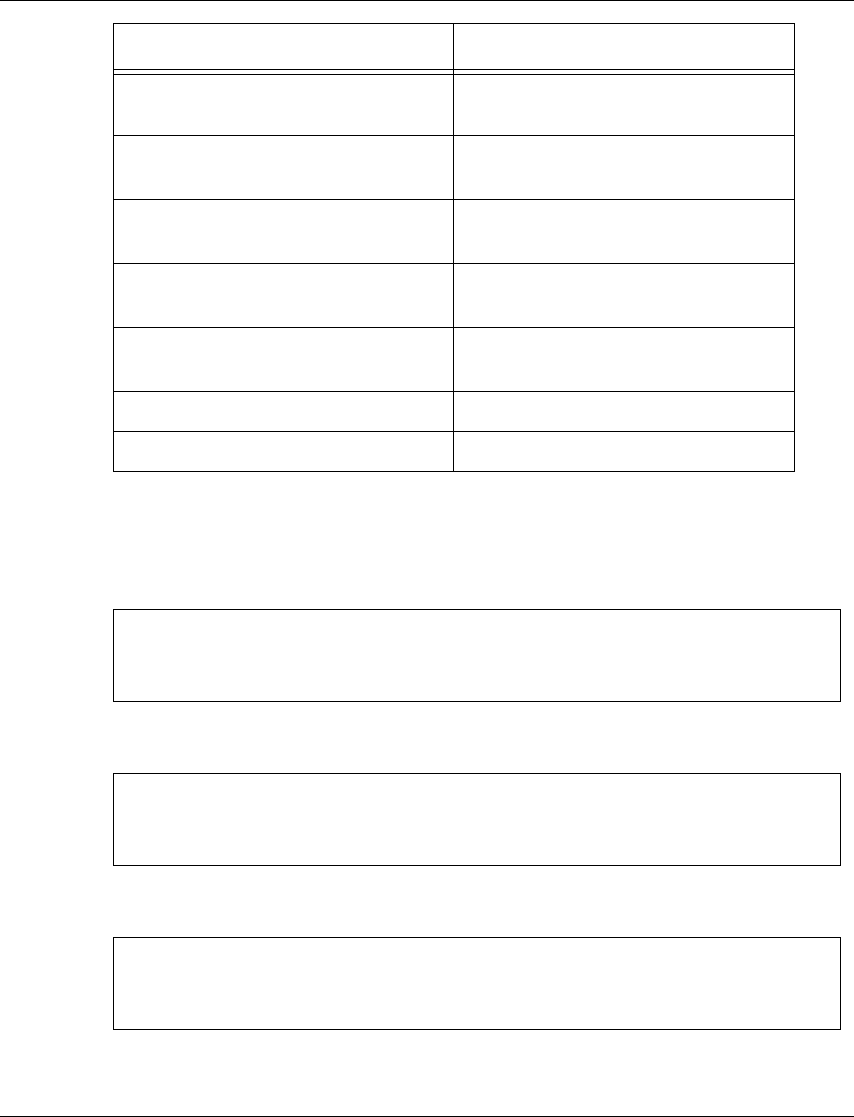
Chapter 5 Avaya P460 Layer 3 Features
Avaya P460 Configuration Guide 65
Policy Configuration Example
The following shows configuration of Access List 100
1 Assigning priority 6 to all TCP traffic originating in network 149.49.0.0 – rule 1:
2 Assigning priority 3 to all TCP traffic going to the host 172.44.17.1 – rule 2:
3 Denying Telnet sessions originated by the host 192.168.5.33 – rule 3
Check the policy for a simulated
packet
ip simulate
Set the list cookie for a specific
policy list
ip access-list-cookie
Copy a configured source policy
list to a destination policy list
ip access-list-copy
Verify that all the rules in a priority
list are valid
validate-group
Display information about the
configured active access list.
show access-group
Display all the current policy lists show ip access lists
Display the DSCP-802.1p mapping show dscp
P460-1(super)# ip access-list 100 1 fwd6 tcp 149.49.0.0
0.0.255.255 any
done!
P460-1(super)# ip access-list 100 2 fwd3 tcp any host
172.44.17.1
done!
P460-1(super)# ip access-list 100 3 deny tcp host
192.168.5.33 any eq 23
done!
In order to... Use the following command...


















