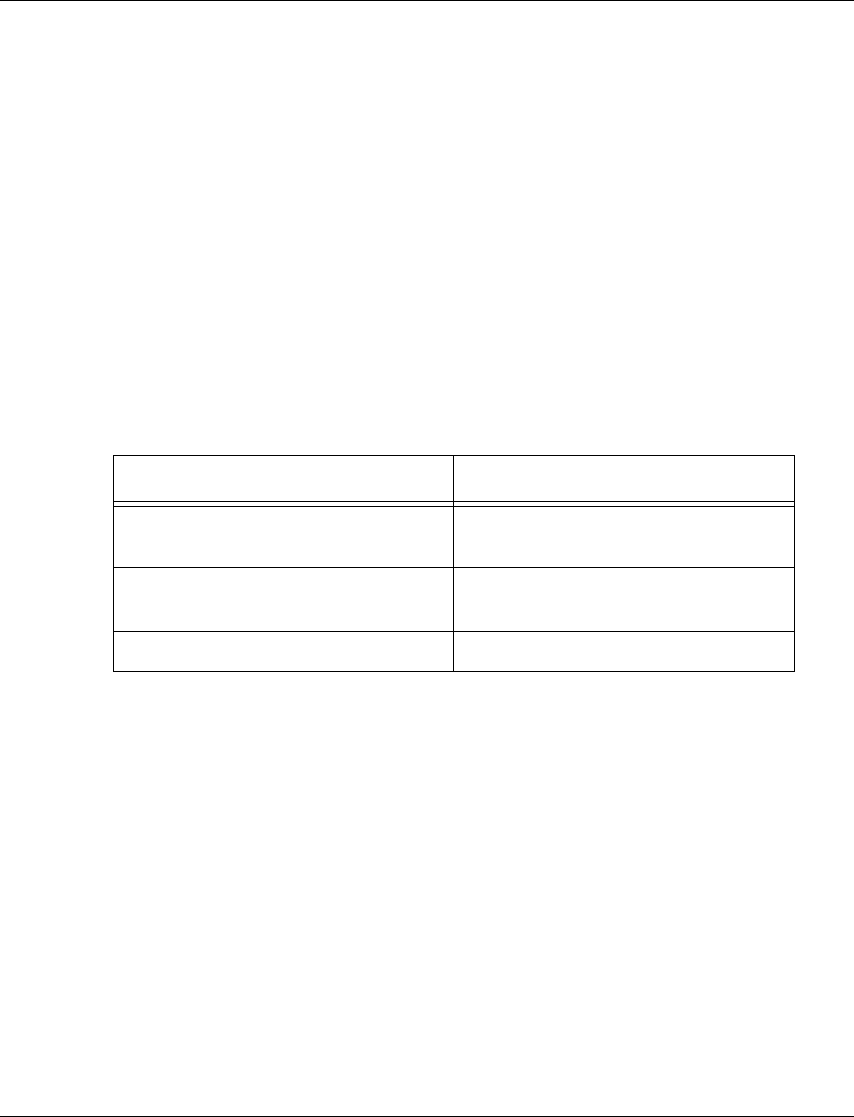
Chapter 6 Switch Monitoring Features
Avaya P460 Configuration Guide 75
Port Mirroring Configuration
Port Mirroring Overview
Port Mirroring copies all received and transmitted packets (including local traffic)
from a source port to a predefined destination port, in addition to the normal
destination port of the packets. Port Mirroring, also known as “sniffing” is useful in
debugging network problems.
Port mirroring allows you to define a source port and a destination port, regardless
of port type. For example, a 10 Mbps and a 100 Mbps port can form a valid source/
destination pair. You cannot, however define the port mirroring source and
destination ports as the same port.
You can define one source port and one destination port on each P460 chassis for
either received – Rx – or transmitted and received – Tx + Rx – traffic.
Port Mirroring CLI commands
Port Mirroring Constraints
Note the following two limitations:
• If the source port is a 10/100 Mbps port, the destination port must be located on
the same 24-port range – 1 to 24 or 25 to 48
• If the source port is a Gigabit Ethernet port, the destination port must also be a
Gigabit Ethernet port. The destation port can be on any I/O module.
In order to... Use the following command...
Define a port mirroring source-
destination pair in the switch
set port mirror
Display port mirroring information
for the switch
show port mirror
Cancel port mirroring clear port mirror


















