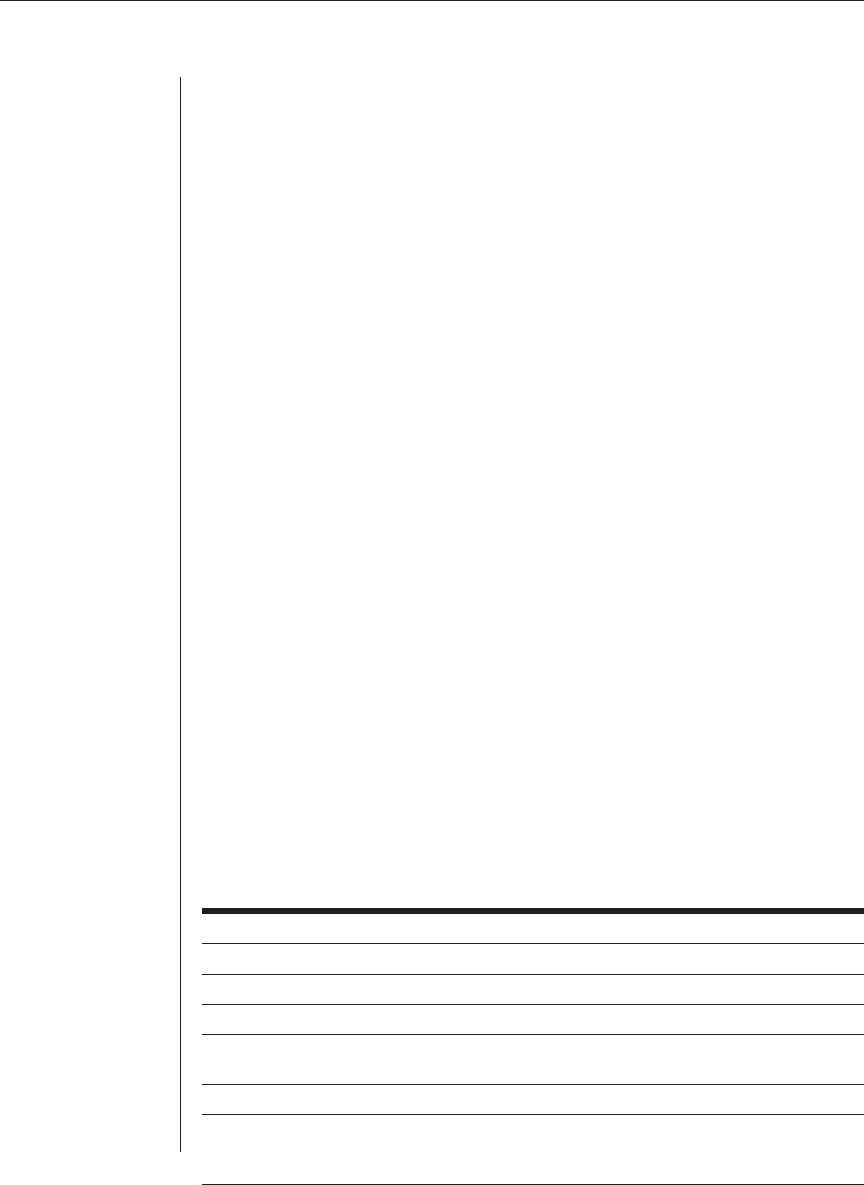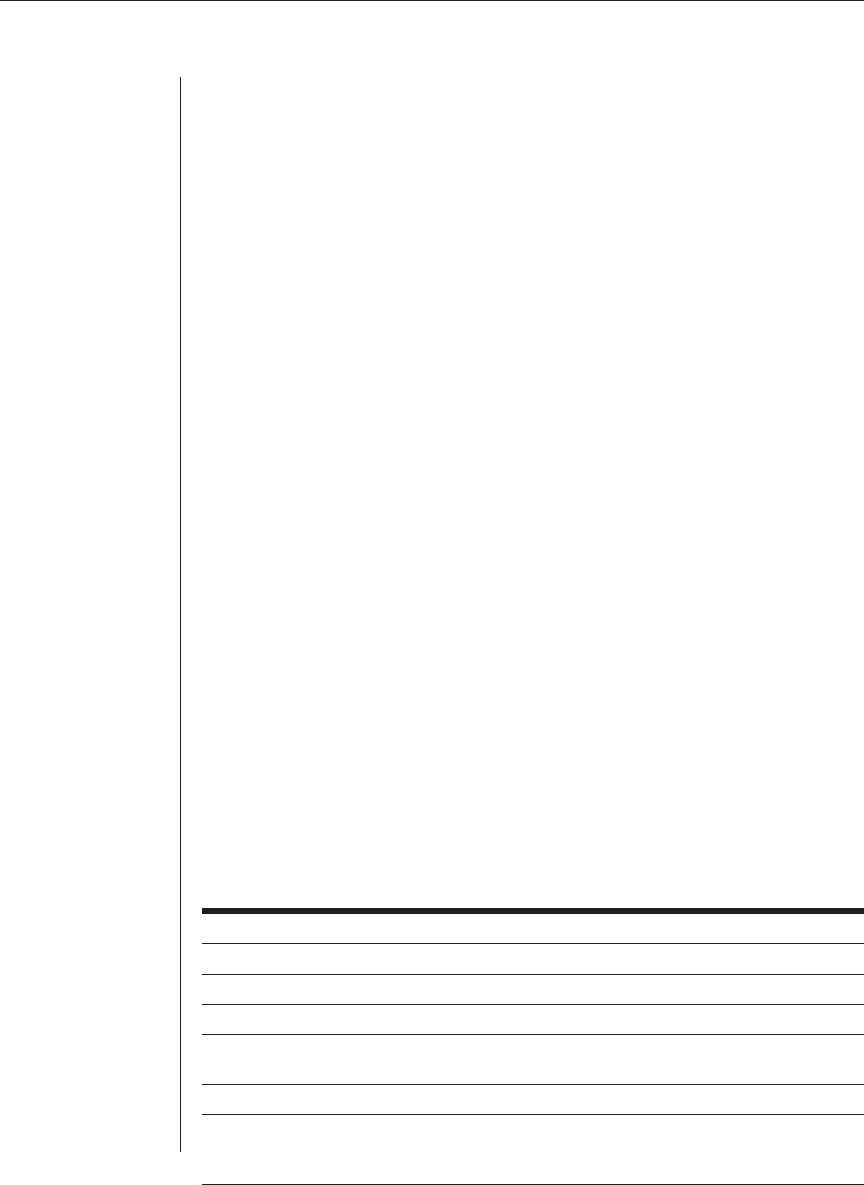
34 CPS Installer/User Guide
ENCRYPT=<encrypt> DSAUTH=<dsauth>
If you specify DS authentication, you must:
Specify the IP address of a primary DS authentication server and
optionally, the IP address of a secondary DS authentication server.
- or -
Indicate that any DS authentication server may be used.
If you specify DS authentication, encryption is automatically enabled.
3. You are prompted to save the information. Enter Y to confi rm or N to cancel.
To display authentication confi guration information:
1. Issue a Show Server Security command.
SHOW SERVER SECURITY
The display includes the current CPS authentication and encryption
settings that were confi gured with the Server Security command. If SSH
access has been enabled, the display indicates SSH2. Regardless of whether
SSH is enabled, the display includes the authentication method specifi ed
with the Server SSH command.
2. To display CPS RADIUS settings that were confi gured with the Server
RADIUS command, issue a Show Server RADIUS command.
SHOW SERVER RADIUS
For more information, see Server Security command, Show Server Security
command and Show Server RADIUS command in Chapter 5, plus Connecting
to devices using SSH and Encryption in this chapter.
Encryption
When you use any authentication method other than None, you may indicate
the encryption type to be used. The following table lists the valid types.
Encryption Types
Value Encryption Type
None None.
DES SSL Single DES encryption. *
3DES SSL Triple DES encryption. *
128 SSL 128-bit encryption, which is compatible with the Avocent Telnet
client that uses RC4 encryption. *
SSH SSH2 encryption.
* When you specify more than one SSL encryption type, the CPS negotiates the strongest
algorithm that is supported by both sides. The strongest algorithm is 128, followed by 3DES
and DES. The order in which you specify the SSL types is not signifi cant.