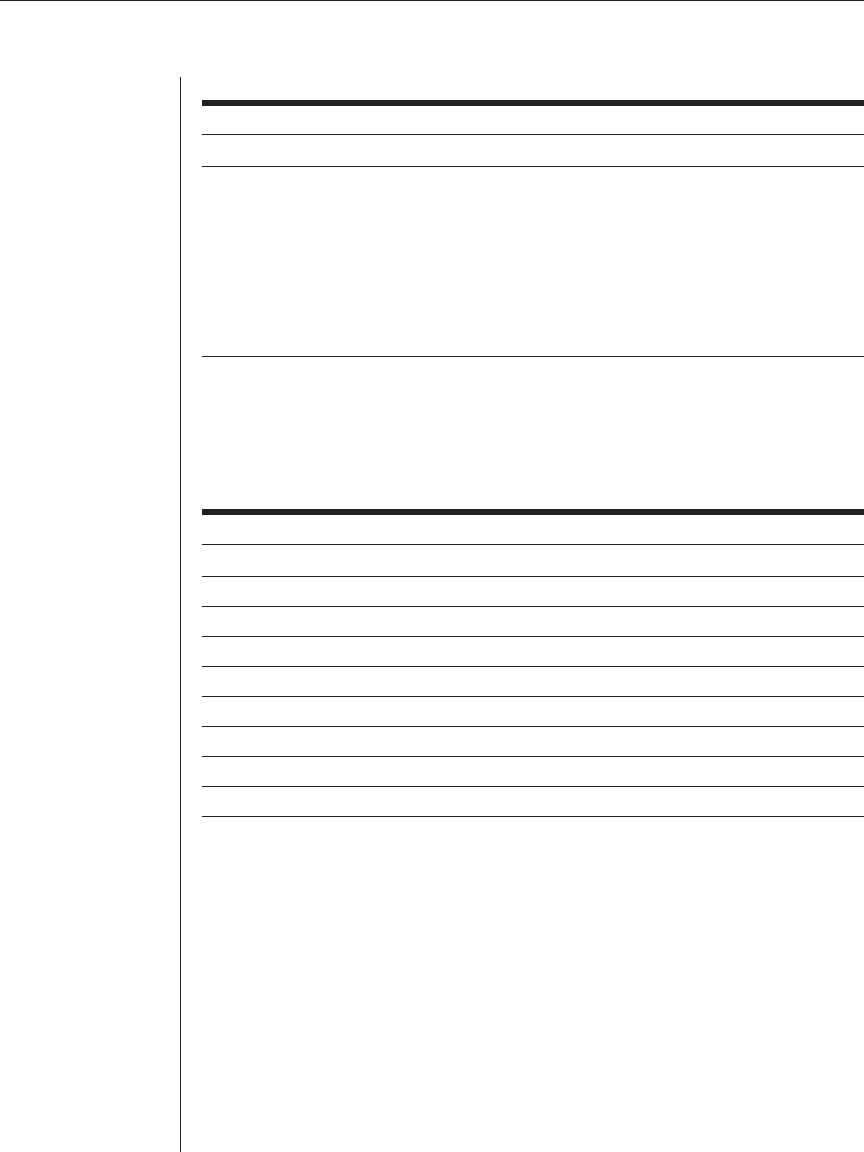
Chapter 5: CPS Commands 71
Server SSH Command Parameters
Parameter Description
ENABLE|DISABLE Enables or disables SSH session access to the CPS.
AUTH=<auth> SSH authentication methods. You must enter the entire value;
abbreviations are not permitted. Valid values are:
PW Password authentication.
KEY Key authentication.
PW|KEY Password or key authentication.
KEY|PW Key or password authentication.
PW&KEY Password and key authentication.
KEY&PW Key and password authentication.
Default = PW
Show Commands
The Show command has several forms, as listed in the following table.
Show Command Summary
Command Description
Show Port Displays confi guration information and statistics for one or all ports.
Show Port Alert Displays port alert strings.
Show Server Displays CPS confi guration information and statistics.
Show Server CLI Displays CPS CLI settings.
Show Server PPP Displays CPS PPP settings.
Show Server RADIUS Displays CPS RADIUS settings.
Show Server Security Displays CPS authentication and encryption settings.
Show Server SNMP Displays SNMP confi guration information.
Show User Displays user confi guration and session information.
Show Port command
The Show Port command displays configuration and status information about
one or all ports.
Access right: SMON; Access level: A and AA
Syntax
SHOW PORT [<port>|ALL|NAMES]
The SHOW PORT NAMES command display includes the port numbers and
names. If a port has not been given a name with a Port Set command, the
default name is displayed. A default name contains the last three octets of the
MAC address plus the port number.


















