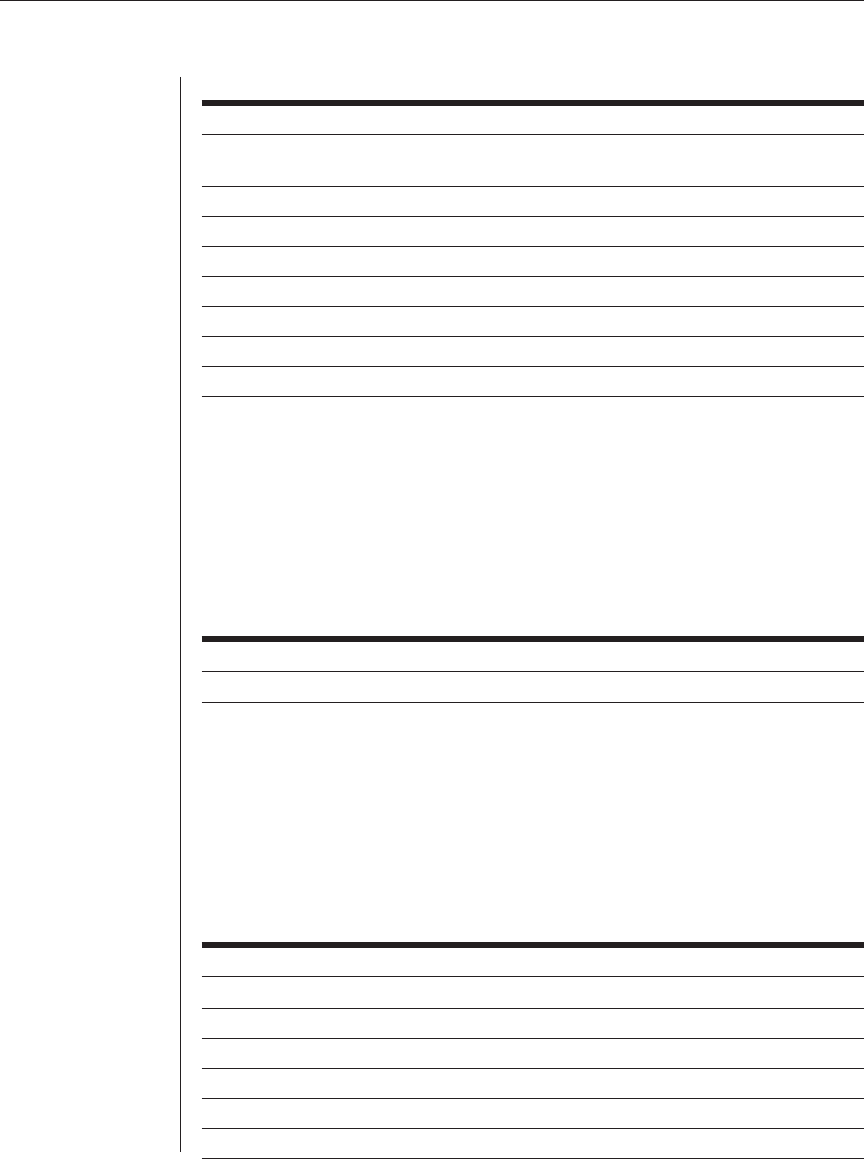
Chapter 5: CPS Commands 73
Show Port Command Display Fields for SPC Ports
Field Content
Status ONLINE indicates the SPC is powered on, OFFLINE Indicates the
SPC is powered off.
Version SPC fi rmware version.
Sockets Number of sockets on the SPC, either 8 or 16.
Minload Minimum load amp value (from SPC command).
Maxload Maximum load amp value (from SPC command).
Wake Wakeup state for socket (from SPC command).
ON Min Minimum On time (from SPC command).
OFF Min Minimum Off time (from SPC command).
Show Port Alert command
The Show Port Alert command displays a port’s alert strings.
Access right: SMON; Access level: A and AA
Syntax
SHOW PORT <port> ALERT
Show Port Alert Command Parameter
Parameter Description
<port> Port number in the range 1-8 for a CPS810 or 1-16 for a CPS1610.
Show Server command
The Show Server command displays CPS configuration information and statistics.
Access right: SMON; Access level: A and AA
Syntax
SHOW SERVER
Show Server Command Display Fields
Field Content
Server CPS IP address (from initial confi guration or Server Set command).
Mask Subnet mask (from initial confi guration or Server Set command).
Gateway Gateway IP address (from initial confi guration or Server Set command).
Up Time Days, hours, minutes and seconds since CPS was rebooted.
MAC Ethernet MAC address.
S/N CPS serial number.


















