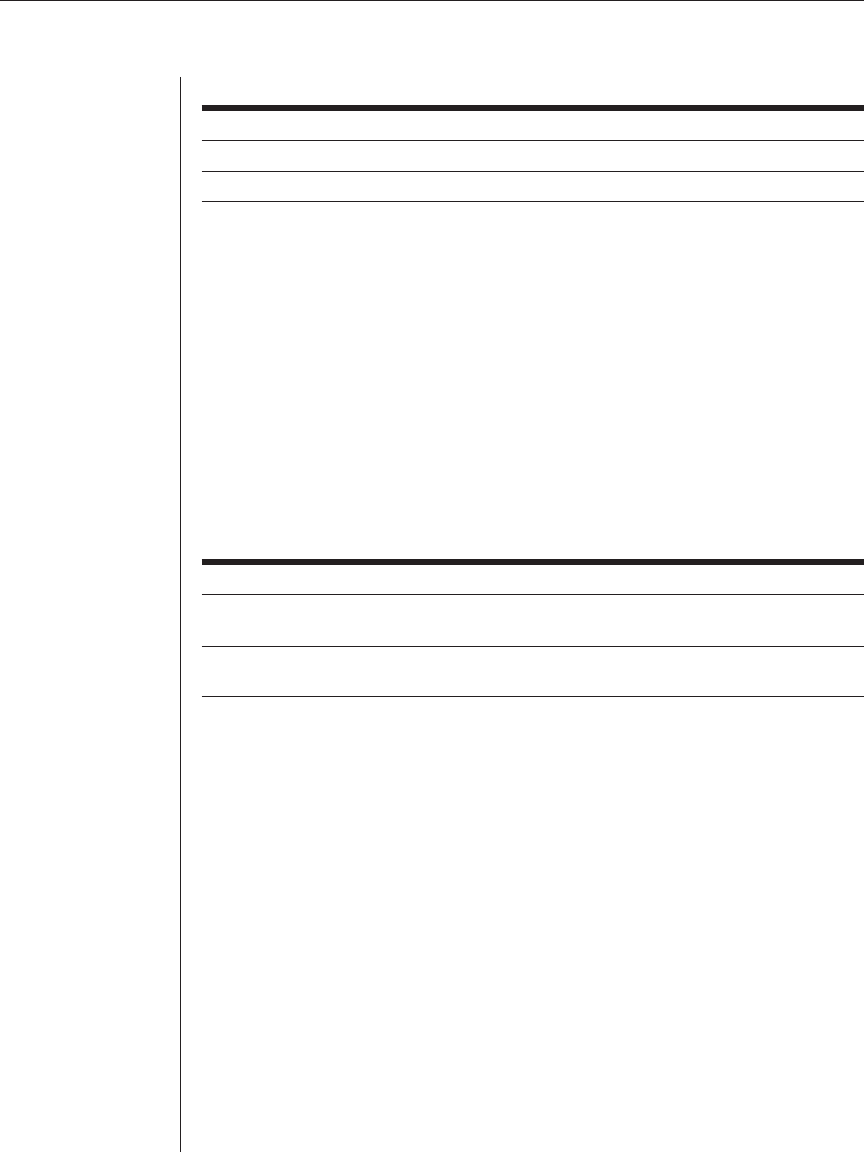
Chapter 5: CPS Commands 55
Port Alert Add Command Parameters
Parameter Description
<port> Port number in the range 1-8 for a CPS810 or 1-16 for a CPS1610.
<string> 3-32 character string.
Port Alert Copy command
The Port Alert Copy command copies the alert strings from one port (from_port)
to another (to_port). Any alert strings that were previously defined on the to_port
will be deleted. When you enter this command, you are asked to confirm or
cancel the copy operation.
For more information, see Managing SNMP Structures in Chapter 3.
Access right: SCON or PCON; Access level: A or AA
Syntax
PORT <to_port> ALERT COPY <from_port>
Port Alert Copy Command Parameters
Parameter Description
<to_port> Port number where alert strings will be copied, in the range 1-8 for a
CPS810 or 1-16 for a CPS1610.
<from_port> Port number from which alert strings will be copied, in the range 1-8
for a CPS810 or 1-16 for a CPS1610.
Example
The following command copies the alert strings defined on port 1 to port 7,
replacing any previously-defined alert strings on port 7.
port 7 alert copy 1
Port Alert Delete command
The Port Alert Delete command deletes one or more alert strings from a port.
When you issue this command, a numbered list of defined alert strings is
displayed, from which you choose those to be deleted. You may enter one
or more numbers separated by commas, a range of numbers separated by a
hyphen or type ALL to specify all strings. Pressing Enter cancels the command.
For more information, see Managing SNMP Structures in Chapter 3.
Access right: SCON or PCON; Access level: A and AA
Syntax
PORT <port> ALERT DELETE


















