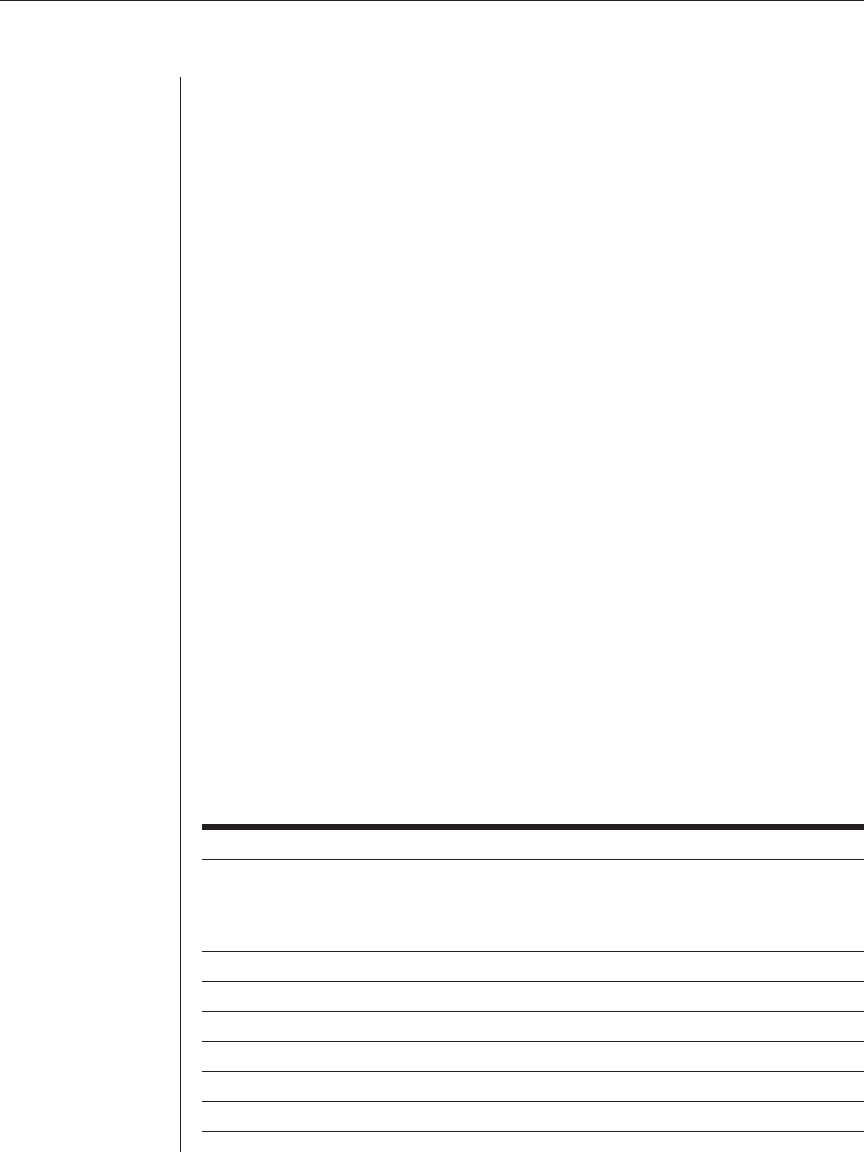
60 CPS Installer/User Guide
Example
The following command sets a baud rate of 57600 and enables XON/XOFF
flow control on port 2.
> port 2 set baud=57600 flow=xonxof
Quit Command
The Quit command terminates the current CPS session and terminates your
Telnet connection to the CPS.
Access right: None needed; Access level: All
Syntax
QUIT
Resume Command
The Resume command exits the CLI and resumes your connection to the
attached serial device. The history buffer contains any data received while you
were in CLI mode.
Access right: None needed; Access level: All
Syntax
RESUME
Server Commands
The Server command has several forms.
Server Command Summary
Command Description
Server CLI Specifi es the serial CLI port, type and access character;
modem initialization string; port history mode operations
and port time-out value. It also enables/disables device
connection from the CLI port.
Server FLASH Updates the CPS program FLASH.
Server PPP Enables/disables PPP connections to the serial CLI port.
Server RADIUS Specifi es RADIUS parameters.
Server Reboot Reboots the CPS.
Server Security Specifi es the authentication mode, encryption and lock-out.
Server Set Changes CPS addresses.


















