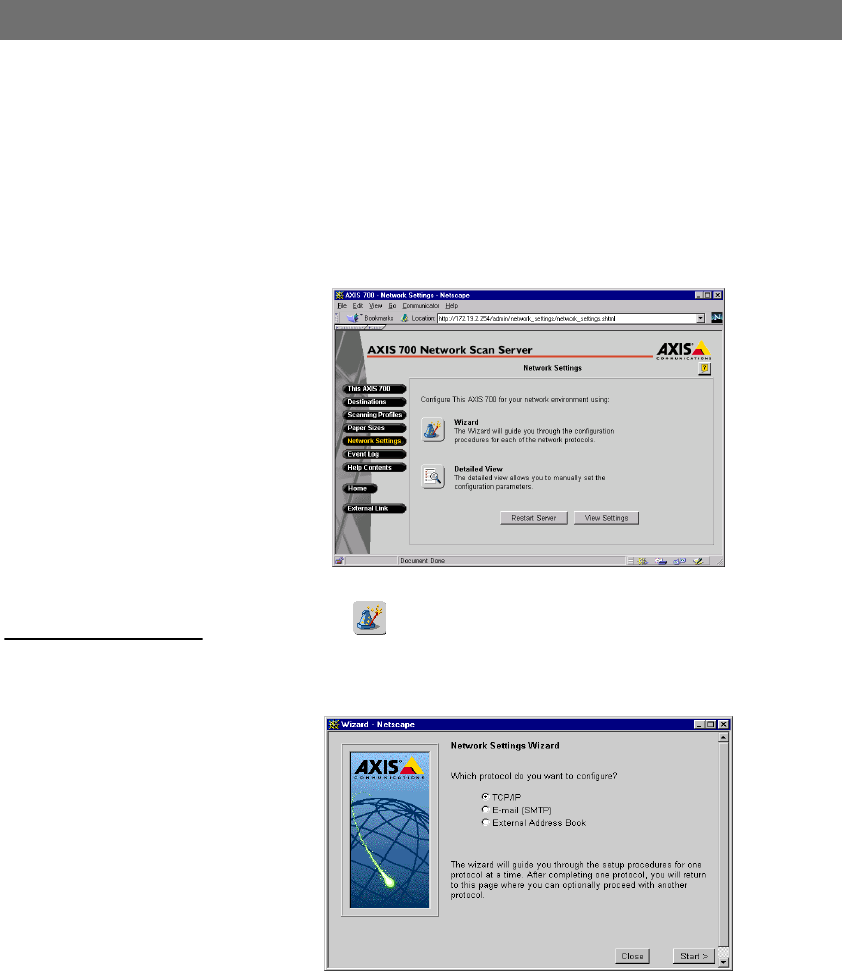
Section 3: Configuring the AXIS 700 AXIS 700 User’s Manual
32
Specifying Network Settings
You must set up the AXIS 700 for all the network protocols that you
intend to use.
Click Network Settings.
Wizard Click Wizard to enter a configuration wizard that guides you
through the configuration procedures for each protocol. This is a
convenient way to set up your AXIS 700 in your network
environment.
TCP/IP Select TCP/IP and click Start to assign IP addresses.


















