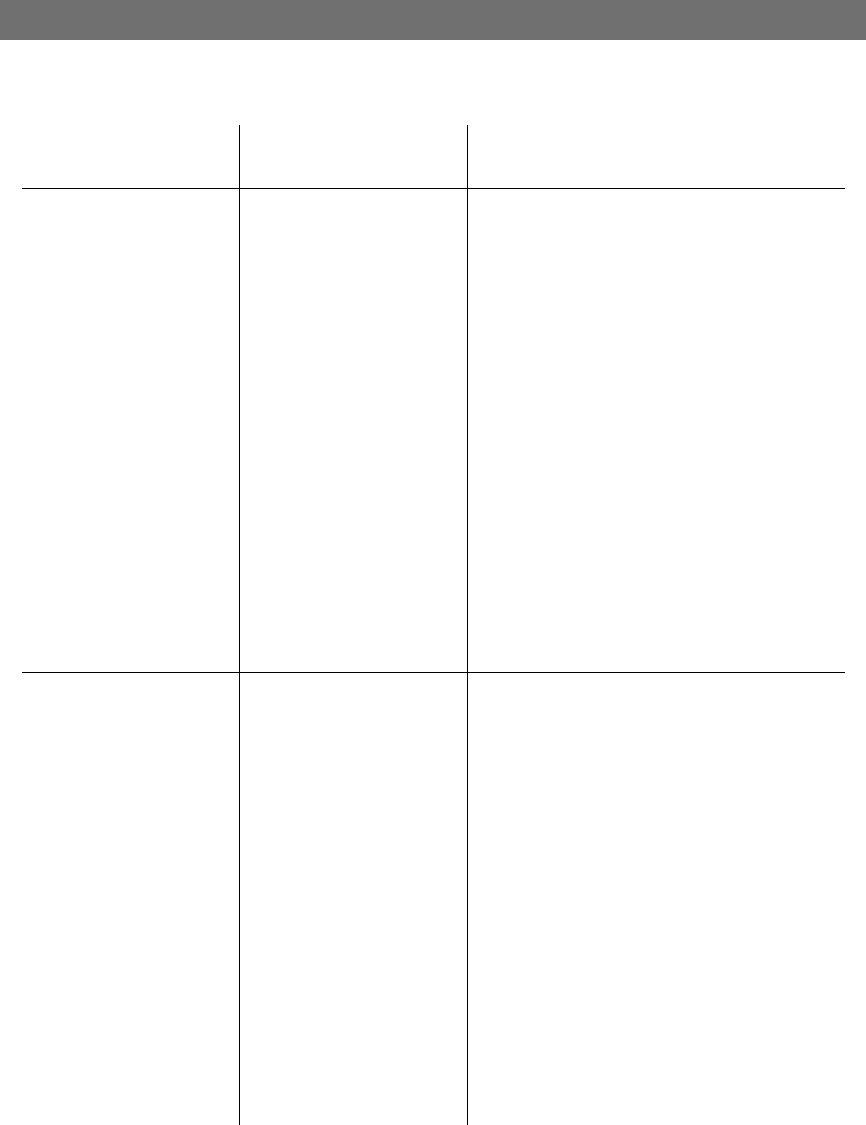
AXIS 700 User’s Manual Appendix C: The Parameter List
87
Description =
Specifies the name of the profile. This is the name that
will appear on the AXIS 700 message display.
X-Resolution = 200
Specifies the resolution to be used for scanning in dots
per inch (dpi). Higher-resolution settings produce
higher-quality scanning. However, your documents
might take longer to scan. The resolutions available
depend on your scanning device’s capabilities.
Y-Resolution = 200
Specifies the resolution to be used for scanning in dots
per inch (dpi).
Data type = Black & White
Specifies data type depending on the material you are
scanning and the imaging application you intend to use.
Paper orientation = portrait
Specifies how the document should be scanned.
Image compression =
Specifies the image compression.
File format =
Specifies the file format.
Double-sided = single-sided
Specifies whether the scanning device should scan the
document on both sides of the paper. This feature is
only available for scanning devices that support duplex
scanning.
Document mode =
Intensity = 50
Specifies the level of intensity.
Contrast = 50
Specifies the level of contrast. The contrast is the tonal
gradation between the highlights, midtones and shadows
in an image.
...
[Destinations]
Destinations = x
Specifies the number of destinations defined in the AXIS
700.
Destination0 =
Destination name
[
Destination name
]
Description =
Specifies the name of the file destination. This is the
name that will appear in the destination list on the AXIS
700 message display.
Transfer method =
Specifies how the scanned image should be sent.
Destination =
Specifies the e-mail address of the e-mail recipient.
Information level =
Specifies the amount of image information to be
included with the image. See [Clients] InformationLevel.
Profile =
Specifies the default profile to be used.
Server =
Specifies the IP address of the FTP server on which the
scanned image will be stored.
User =
Specifies the username for logging on to the FTP server.
Password =
Specifies the password for logging on to the FTP server.
File name =
Specifies the file name of the scanned image.
Index file =
Specifies the number of digits for the sequence number.
Parameter name Value Description


















