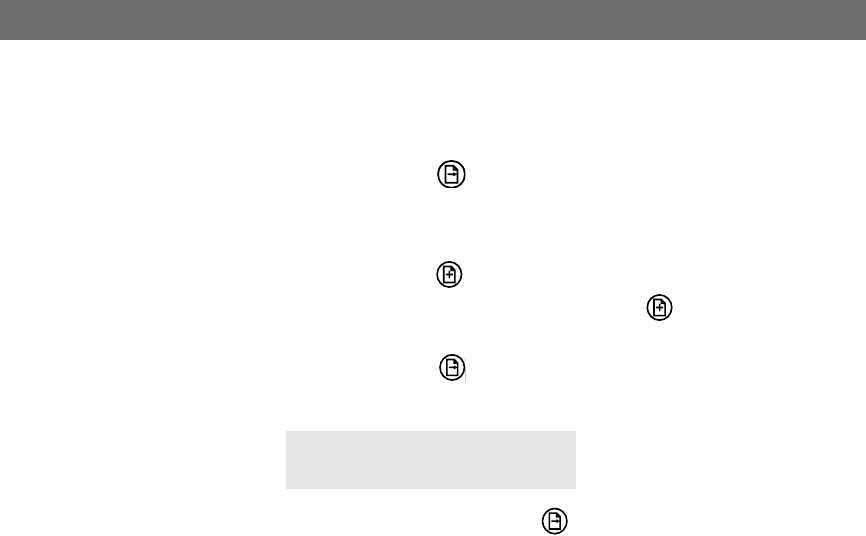
AXIS 700 User’s Manual Section 4: Using the AXIS 700
57
One single page or a stack of paper in the sheet feeder:
a. Press Send to scan and send the image to the
destination in one step.
Several separate pages or stacks of papers:
a. Press Scan to scan each page.
b. Insert the next page and press Scan again. Repeat the
procedure until all the pages have been scanned.
c. Press Send to transmit the image to the destination.
During the scanning this message appears on the display:
7. When you have pressed Send and the transfer of the scanned
image is completed, the AXIS 700 is released for other users to access.
Notes:
o
By scanning multiple pages, you can accumulate several pages into
one image file. See “Multipage Image Files” on page 57.
o
If no operations are performed within one minute of allocation,
the AXIS 700 will return to its default settings.
o
The AXIS 700 keeps all temporary settings in memory for one
minute after the last scanning job, and then returns to its default
settings.
Multipage Image Files When scanning multiple pages, you can accumulate all the pages in
one image file. This applies to the TIFF and PDF formats only. To
utilize this feature, you must use a profile with the Multipage
Documents parameter set to All pages in one file. This is the default
setting.
6FDQQLQJ
SOHDVHZDLW


















