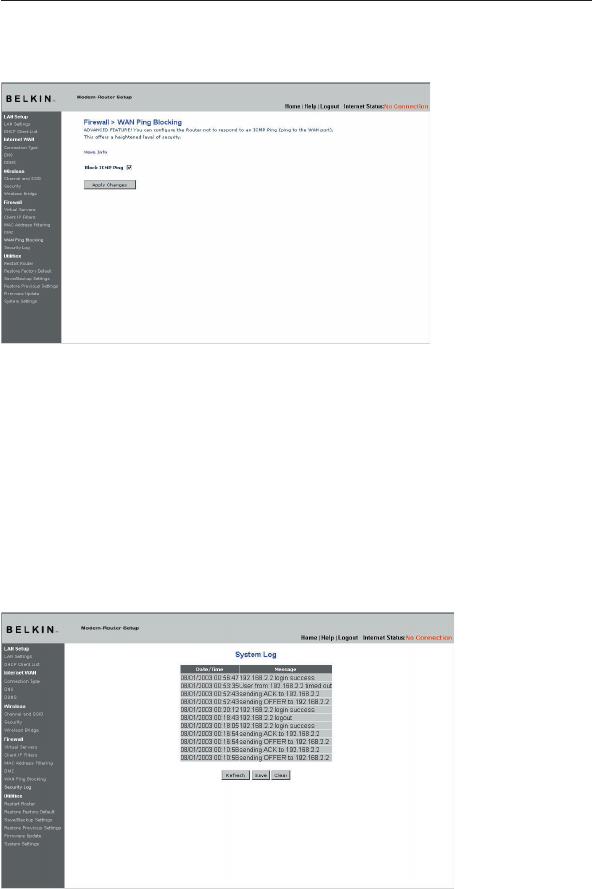
5150
Using the Web-Based Advanced User Interface
5150
Using the Web-Based Advanced User Interface
To turn off the ping response, select “Block ICMP Ping” (1) and click
“Apply Changes”. The Router will not respond to an ICMP ping.
Security Log
The security log shows detailed system-monitoring information. Users
can click the “Save” button to store the log as a text file for later
reference purposes. The “Refresh” button refreshes the page with any
new logs and the “Clear” button clears the page of any existing logs.


















