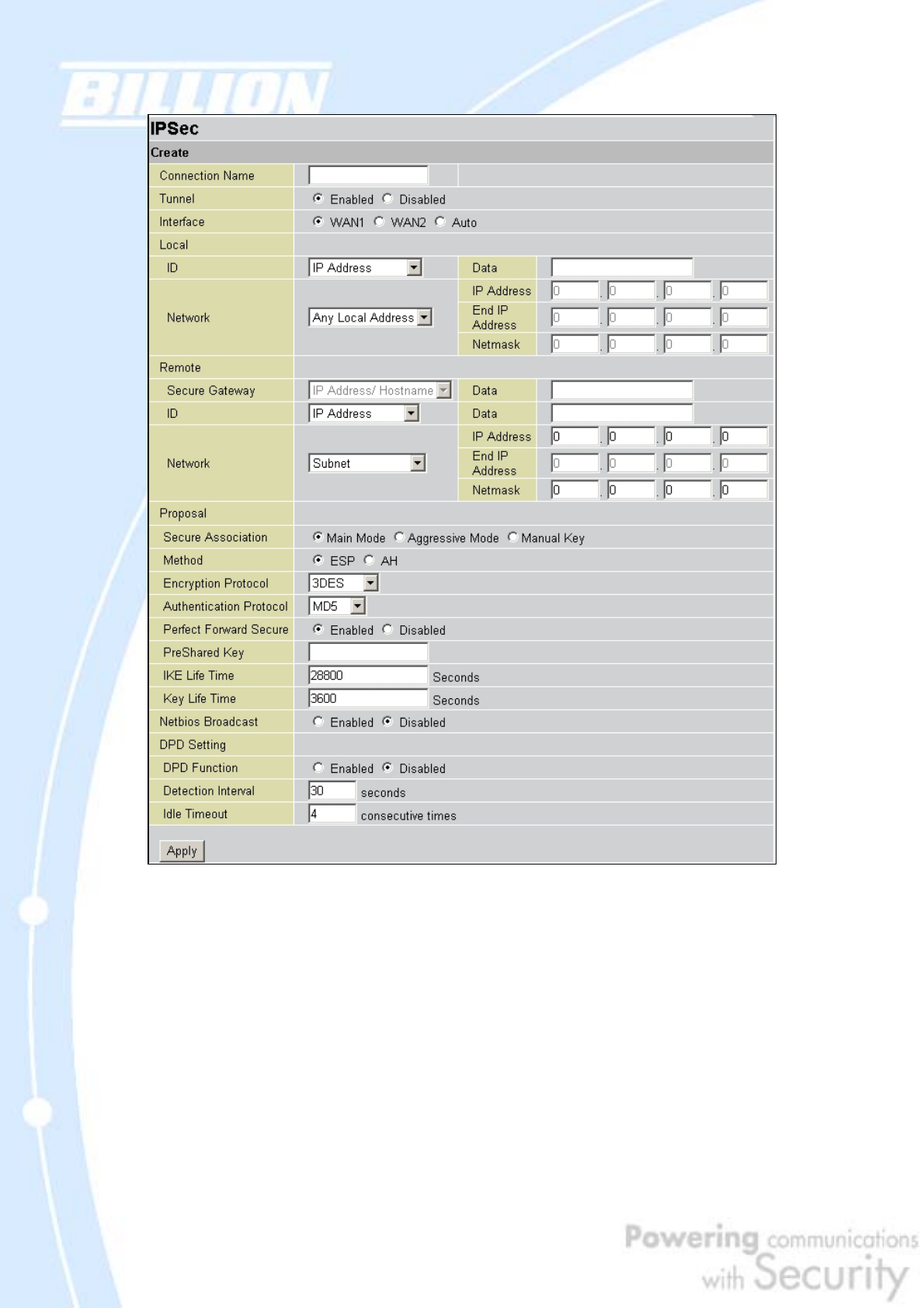
119
Connection Name: A user-defined name for the connection.
Tunnel: Select Enable to activate this tunnel. Select Disable to deactivate this
tunnel.
Interface: Select the interface the IPSec tunnel will apply to.
WAN1: Select interface WAN1
WAN2: Select interface WAN2
Auto: The device will automatically apply the tunnel to WAN1 or WAN2
depending on which WAN interface is active when the IPSec tunnel is being
established. Note. Auto only applies to Fail Over mode. For Load Balance mode,
please do not select "Auto". In Load Balance mode, Auto will be forced to WAN1


















