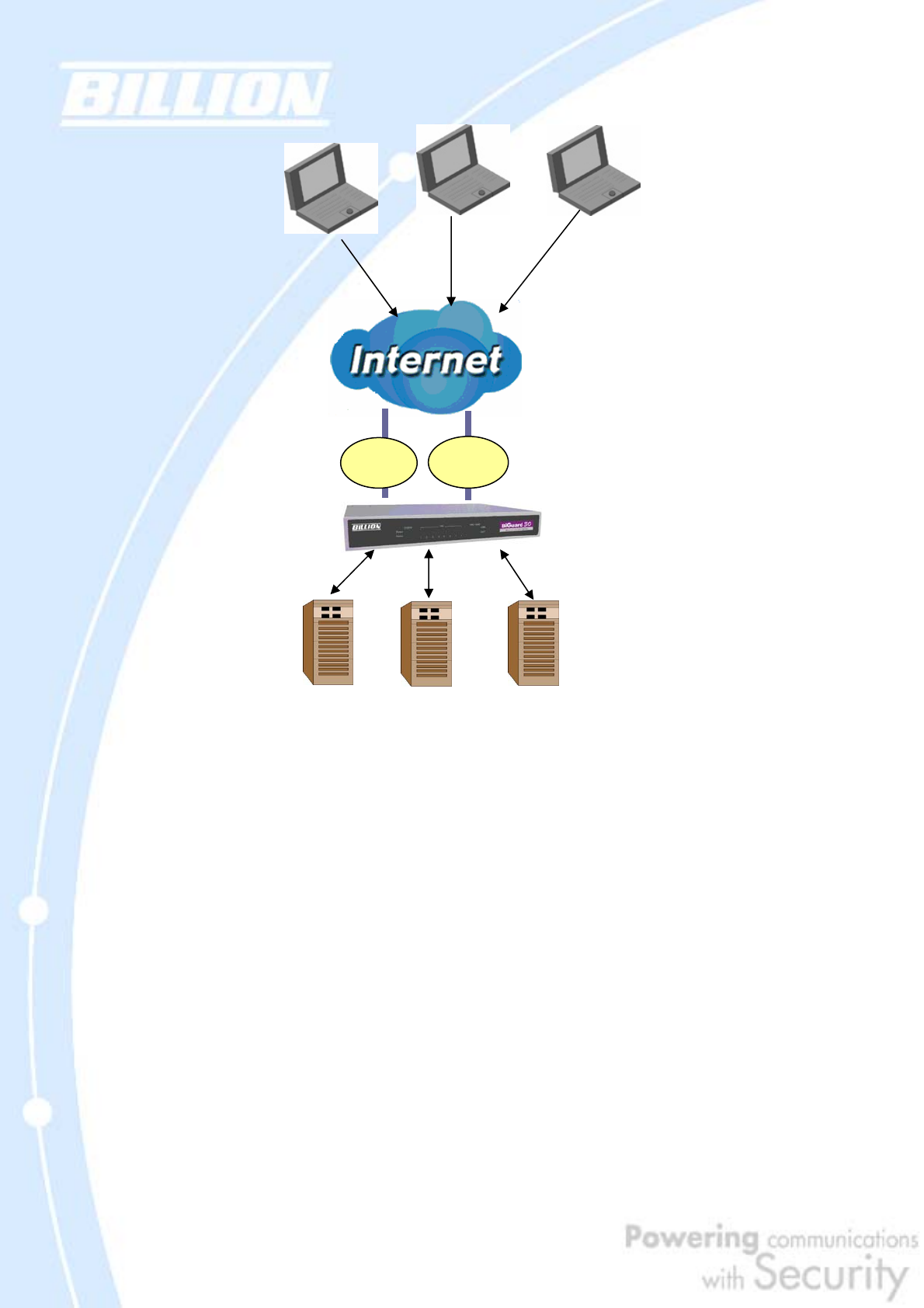
26
DNS Inbound is a three step process. First, a DNS request is made to the router via
a remote PC. BiGuard 30, based on settings specified by the user, will direct the
requesting PC to the correct WAN port by replying the selected WAN IP address
through the built-in DNS server. The remote PC then accesses the network via the
specified WAN port. How BiGuard 30 directs this traffic through the built-in DNS
server depends on whether it is configured for Fail Over or Load Balancing.
Learn how to make DNS Inbound on BiGuard 30 work for you in the following
section.
2.5.1 DNS Inbound Fail Over
BiGuard 30 can be configured to reply the WAN2 IP address for the DNS domain
name request should WAN1 fail.
ISP
ISP


















