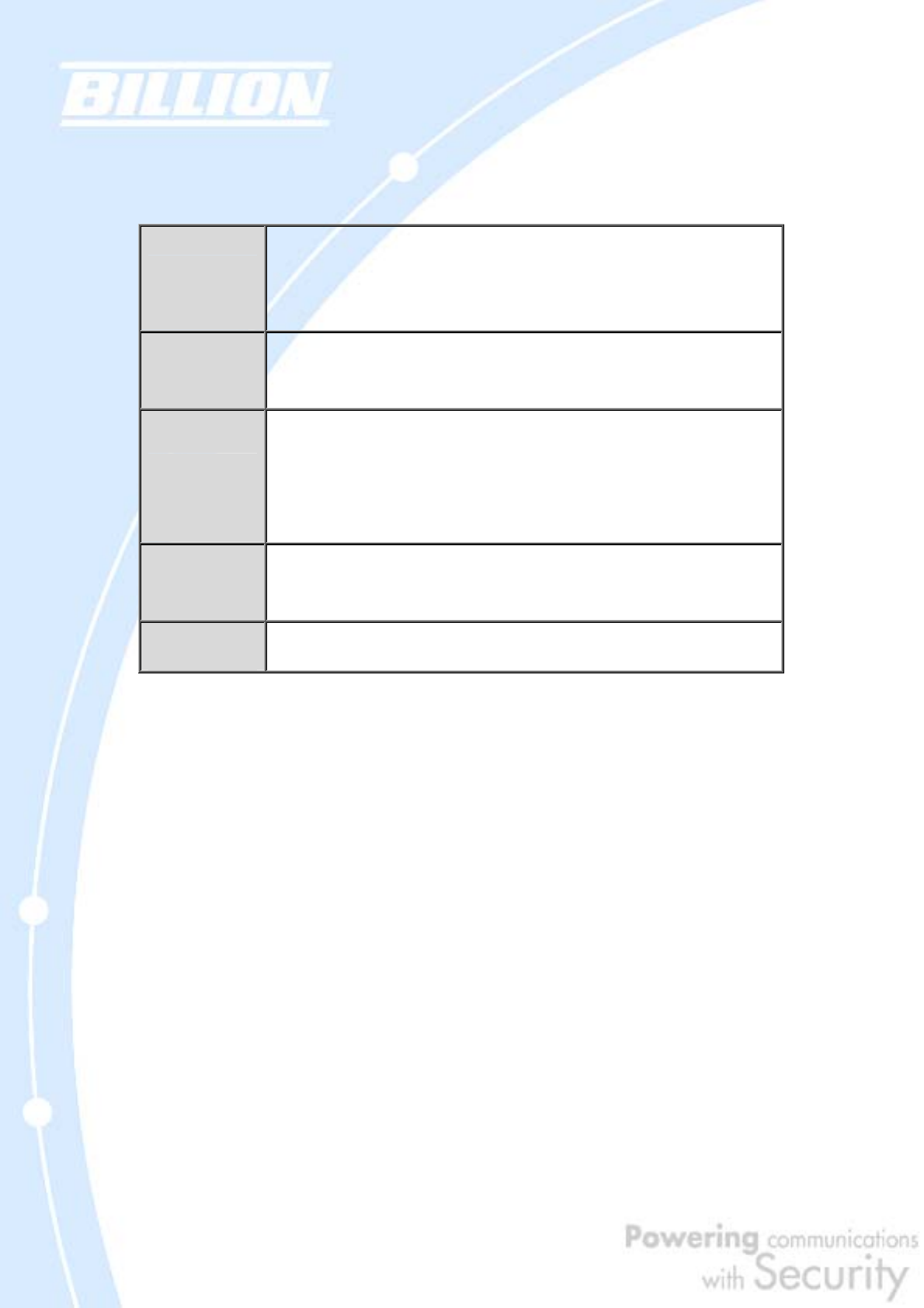
60
Before configuring this device, you have to check with your ISP (Internet Service
Provider) to find out what kind of service is provided such as DHCP, Static IP, PPPoE,
or PPTP. The following table outlines each of these protocols:
DHCP
Configure this WAN interface to use DHCP client protocol to get an IP
address from your ISP automatically. Your ISP provides an IP address to
the router dynamically when logging in.
Static IP
Configure this WAN interface with a specific IP address. This IP address
should be provided by your ISP.
PPPoE
PPPoE (PPP over Ethernet) is known as a dial-up DSL or cable service. It
is designed to integrate the broadband services into the current widely
deployed, easy-to-use, and low-cost dial-up-access networking
infrastructure.
PPTP
If your ISP provides a PPTP connection, you can use the PPTP protocol
to establish a connection to your ISP.
Big Pond
The Big Pond login for Telstra cable in Australia.
If your account uses PPP over Ethernet (PPPoE), you will need to enter your login
name and password when configuring your BiGuard 30. After the network and
firewall are configured, BiGuard 30 will login automatically, and you will no longer
need to run the login program from your PC.
3.6.2 Configuration Information
If your ISP does not dynamically assign configuration information but instead uses
fixed configurations, you will need the following basic information from your ISP:
- An IP address and subnet mask
- A gateway IP address
- One or more domain name server (DNS) IP addresses
Depending on your ISP, a host name and domain suffix may also be provided. If any
of these items are dynamically supplied by the ISP, your BiGuard 30 will
automatically acquire them.


















