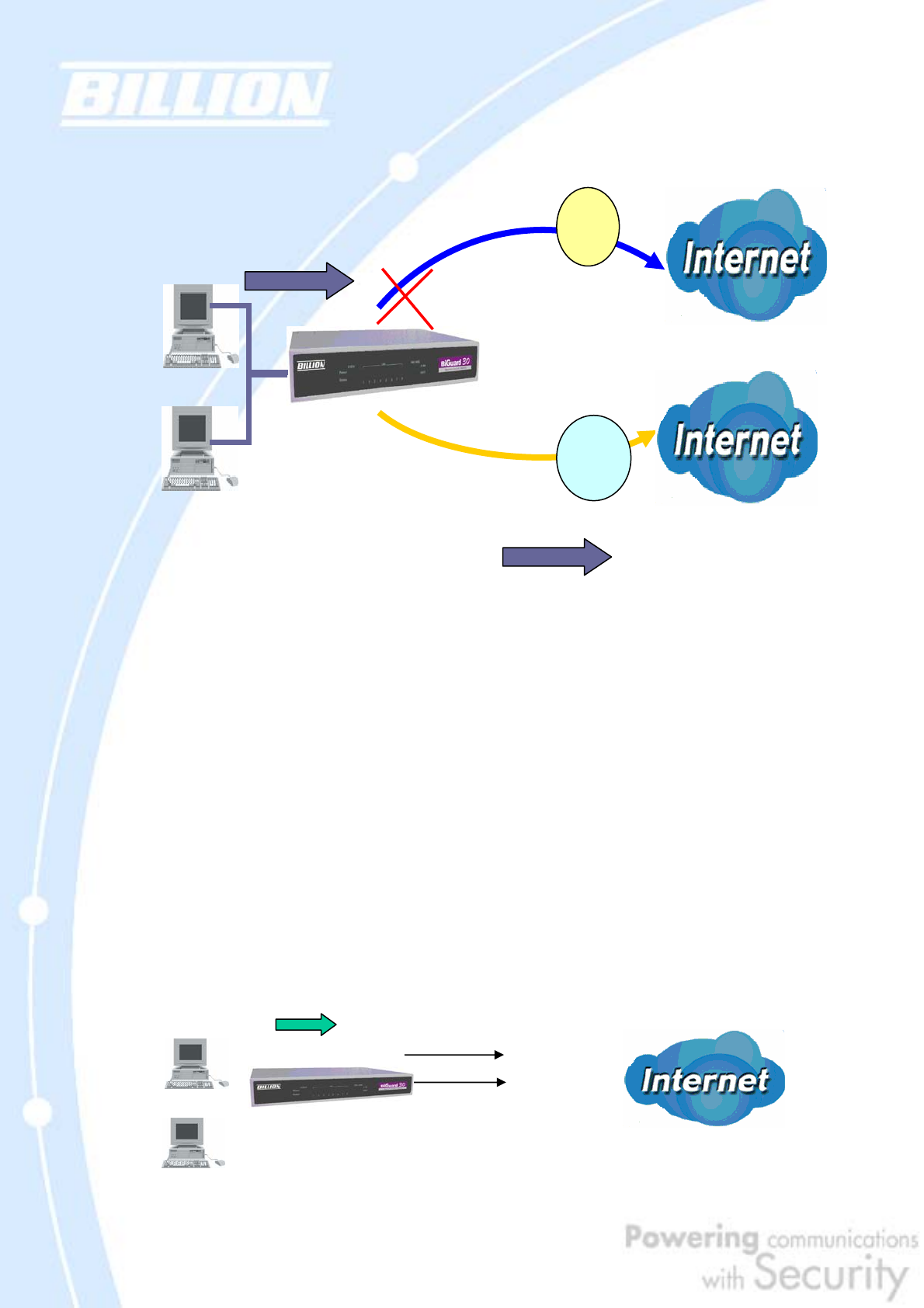
22
In the above example, PC 1 (IP_192.168.2.2) and PC 2 (IP_192.168.2.3) are
connected to the Internet via WAN1 (IP_230.100.100.1) on BiGuard 30. Should
WAN1 fail, Outbound Fail Over tells BiGuard 30 to reroute outgoing traffic to WAN2
(IP_213.10.10.2). Configuring your BiGuard 30 for Outbound Fail Over provides a
more reliable connection for your outgoing traffic.
Please refer to appendix H for example settings.
2.3.2 Outbound Load Balancing
Outbound Load Balancing allows BiGuard 30 to intelligently manage outbound
traffic based on the amount of load of each WAN connection.
230.100.100.1
213.10.10.2
ISP
192.168.2.2
192.168.2.3
230.100.100.1
213.10.10.2
192.168.2.3
192.168.2.2
ISP
ISP
1st Connection
2
nd
connection


















