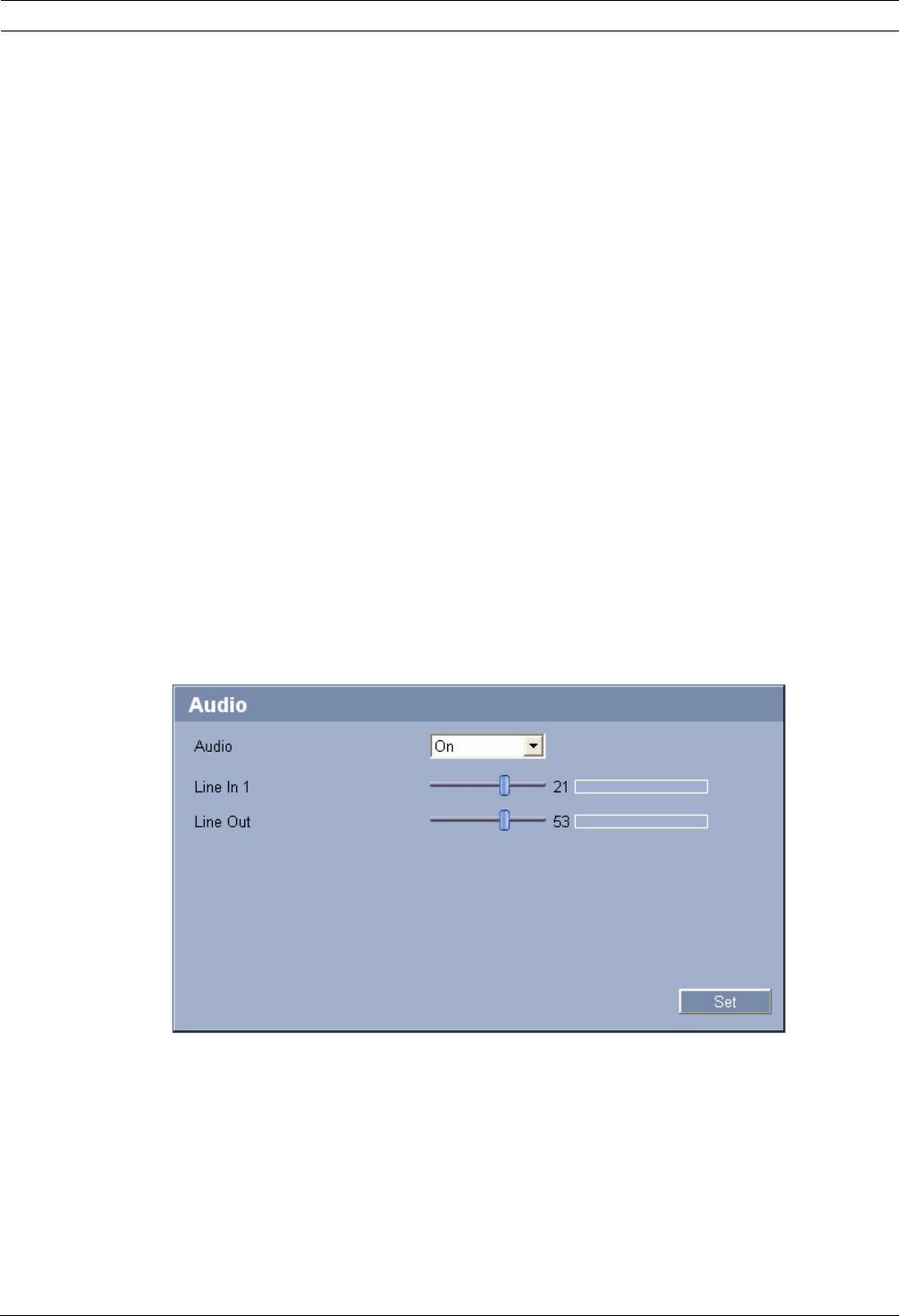
50 en | Configuration Using a Web Browser VideoJet X10
DOC | V4.0 | 2009.06 Installation and Operating Manual Bosch Security Systems
I-frame distance
This parameter allows you to set the intervals in which the I-frames will be coded. 0 means
auto mode, whereby the video server inserts I-frames as necessary. An entry of 1 indicates
that I-frames are continuously generated. An entry of 2 indicates that only every second image
is an I-frame, and 3 only every third image etc.; the frames in between are coded as P-frames.
Video quality
This setting allows you to adjust the image quality. The Auto option automatically adjusts to
the optimum combination of movement and image definition (focus). Alternatively, you can
use the slide control to select a value between 1 and 100. A value of 100 results in a very high
refresh rate and lower image quality.
H.264 deblocking filter
You can activate a filter that reduces blocking in the image in the case of H.264-encoded video
streams, thereby providing a smoother image. Please note that this option requires additional
computing power.
Priority
In the default configuration None, the computing power provided for individual tasks is
negotiated dynamically. This ensures the best possible video quality at all times. With the
MPEG-4/H.264 setting, video transmissions are given a higher priority and only a small
amount of power remains available for JPEG images. The JPEG setting is suitable for
applications that primarily require JPEG images, for example JPEG recordings. When this
setting is made the amount of power available for video images will be reduced.
5.20 Advanced Mode: Audio
You can set the gain of the audio signals to suit your specific requirements. The current video
image is shown in the small window next to the slide controls to help you check the audio
source and improve assignments. Your changes are effective immediately.
If you connect via Web browser, you must activate the audio transmission on the LIVEPAGE
Functions page (see Section 5.15 Advanced Mode: LIVEPAGE Functions, page 43). For other
connections, the transmission depends on the audio settings of the respective system.


















