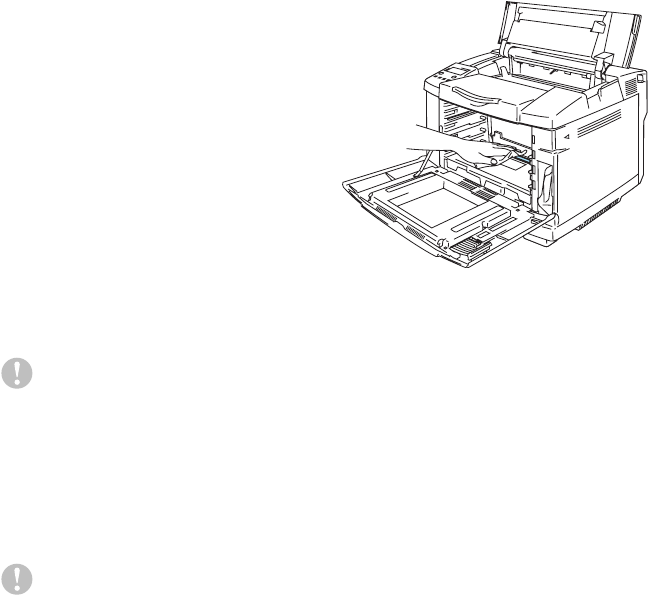
ROUTINE MAINTENANCE 5 - 27
15
Clean the surface of the dust proof glass with a dry cotton swab.
Figure 5-46
16
Close the dust proof glass cover.
17
Put all the toner cartridges and the OPC belt cartridge back in the printer.
18
Close the front cover and the top cover.
19
Plug the printer into the AC power outlet/socket, and then turn the printer power switch back on.
Do not use volatile liquids such as thinner or benzene for cleaning the dust proof glass. This might
cause poor print quality.
Do not use volatile liquids such as thinner or benzene for cleaning the dust proof glass. This might
cause poor print quality.


















