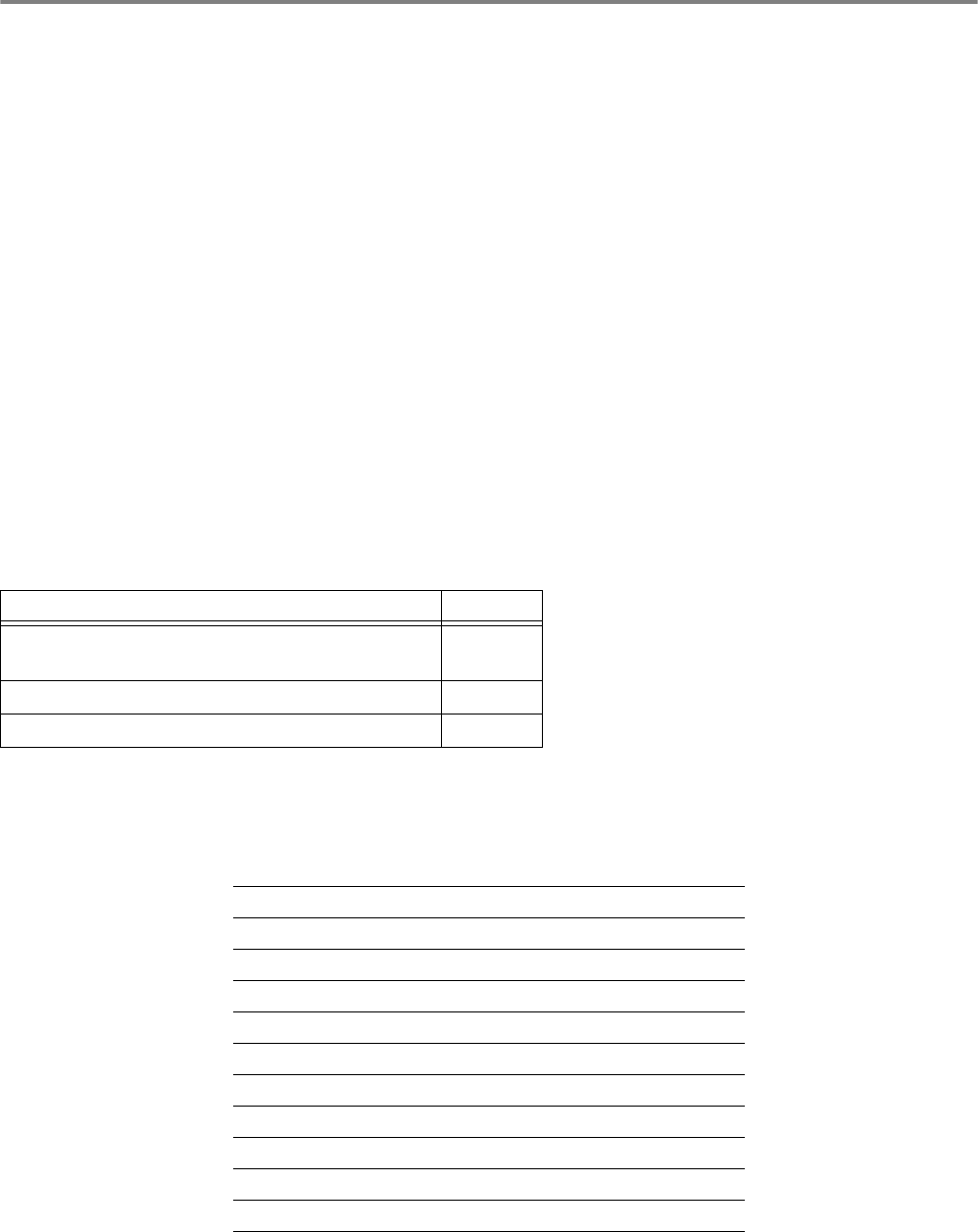
ABOUT THIS PRINTER 1 - 10
What kind of paper can I use?
Type and size of paper
The printer loads paper from the installed standard paper tray, optional lower tray, or the optional legal
tray.
Standard paper tray
Since the standard paper tray is a universal type, you can use any of the paper sizes (one paper size at
a time) listed in table 1 in Media type, paper size and number of sheets for paper source on page 1-11.
The tray can hold up to 250 sheets of paper (
75 g/m
2
or 20 lb) or up to 15 envelopes (paper can be loaded
up to the top line of the sliding guide).
Optional lower tray (LT-27CL)
The optional lower tray can hold up to 530 sheets of paper (75 g/
m
2
or 20 lb). The maximum capacity is
44 mm paper height.
Optional legal tray (LT-27LG)
The optional legal tray can hold up to 250 sheets of paper (75 g/
m
2
or 20 lb). If you want to print on legal
size paper, you must use this tray. You can use the optional legal tray as a standard paper tray (Tray 1).
See Legal tray (LT-27LG) on page 4-5.
The names for the paper trays in the printer driver and this Guide are as follows:
Suitable paper specifications
The following paper specifications are suitable for this printer.
Tray and optional unit Name
Standard paper tray
Optional legal tray
Tray 1
Optional lower tray Tray 2
Optional duplex unit for duplex printing DX
Basis weight (g/m
2
) 75-90
Thickness (µm) 80-110
Roughness (sec.) Higher than 20
Stiffness (cm
3
/100) 90-150
Grain direction Long grain
Volume resistivity (ohm) 10e
9
-10e
11
Surface resistivity (ohm-cm) 10e
10
-10e
12
Filler CaCO
3
(Neutral)
Ash content (wt%) Below 23
Brightness (%) Higher than 80
Opacity (%) Higher than 85


















