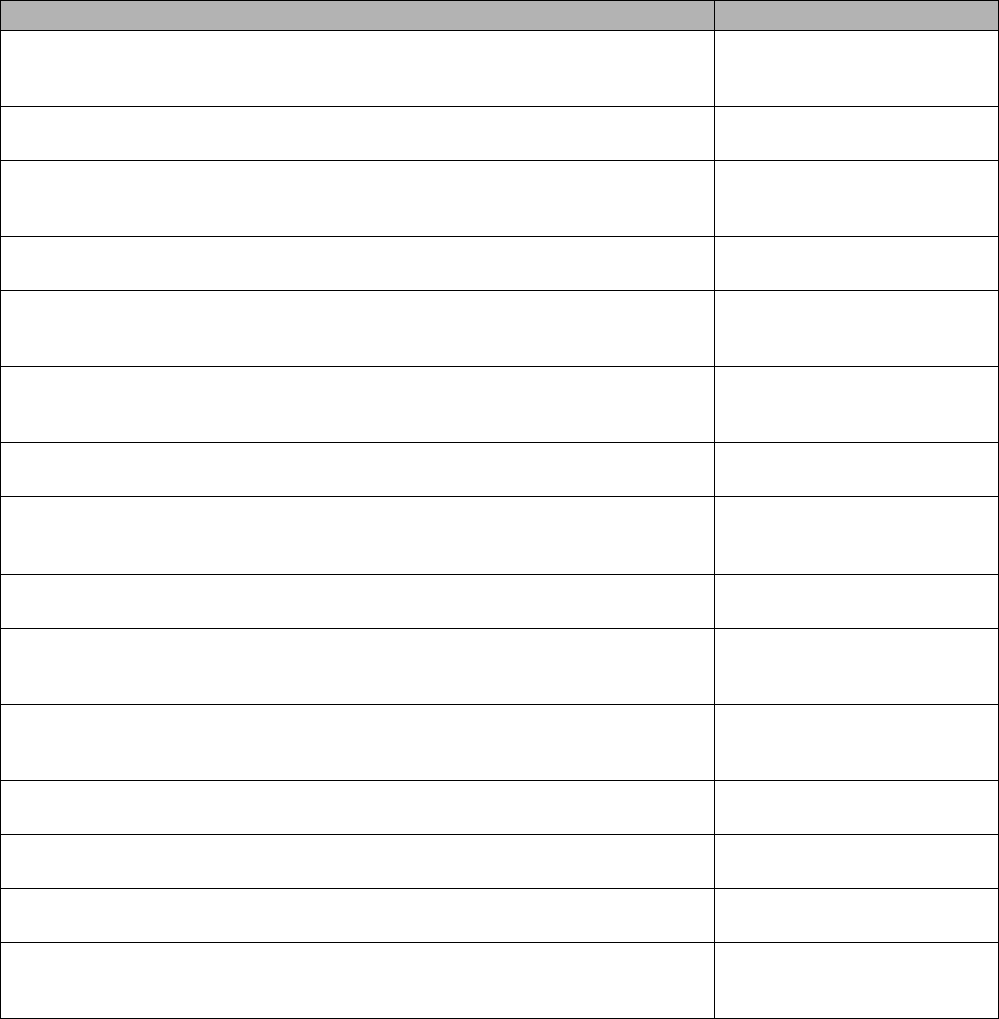
6 - 2 TROUBLESHOOTING
NO TRAY 1/2
The indicated paper tray was not detected,install it, or make sure it is inserted
properly.
SIZE ERROR T2
Specify the correct paper size for the indicated tray.
SIZE ERROR DX
Can only Duplex on specified sizes. Check the printer driver settings and the
paper size in the paper tray.
STACKER FULL
Remove the paper from the output tray.
MEDIA MISMATCH
Media mismatch between the Printer and the Printer Driver setting. Put XX in
Tray <1/2>.
XX = Plain Paper,
Transparencies, Thick Paper,
Thicker Paper, Thin Paper
SIZE MISMATCH
Put <size> Paper size in Tray <1/2>. Paper mismatch between the Printer and
the Printer Driver setting.
MANUAL FEED
Put paper <size> into tray1, and then press GO.
MEDIATYPE ERROR
Specify the correct media type: XX
XX=T1, T2, or DX
XX = T1, T2 or DX
NO FUSING UNIT
A fusing unit was not detected. Please install one.
CARD ERROR
An error occurred while accessing the Flash card. Check that the driver is
formatted and not in Write Protect mode.
CARD REMOVAL
The Flash card was removed while the printer was powered on. Power cycle the
printer.
STORAGE FULL
The RAMDISK SIZE is set to 0 MB or there is no more space to store jobs.
STORAGE FULL
There is no space in the CompactFlash.
DOWNLOAD FULL
The download buffer of the printer is full. Add more memory to the printer.
MEMORY FULL
The printer memory is full and the printer is unable to print the page. Add more
memory.
Error message Remarks


















