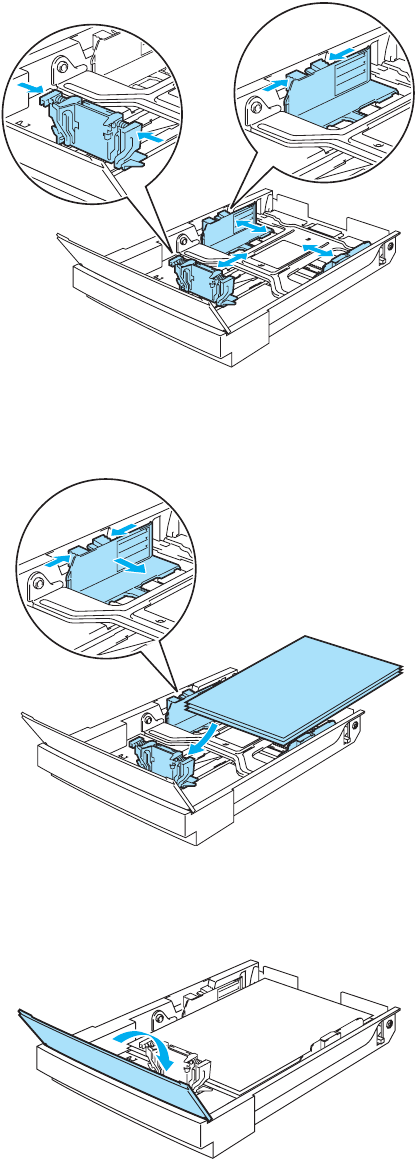
OPTIONS 4 - 6
3
Squeeze the snap lock on the end of the front paper guide. Slide the front paper guide to the position
for the size of paper you are using. Release the snap lock. Squeeze and slide the left hand side
paper guide to the paper size you are using, and release it.
Figure 4-10
4
Put the paper in the tray with the recommended print side face up.
Figure 4-11
5
Lower the front tray cover.
Figure 4-12
6
Slide the paper tray back into the printer.
ABC
ABC


















