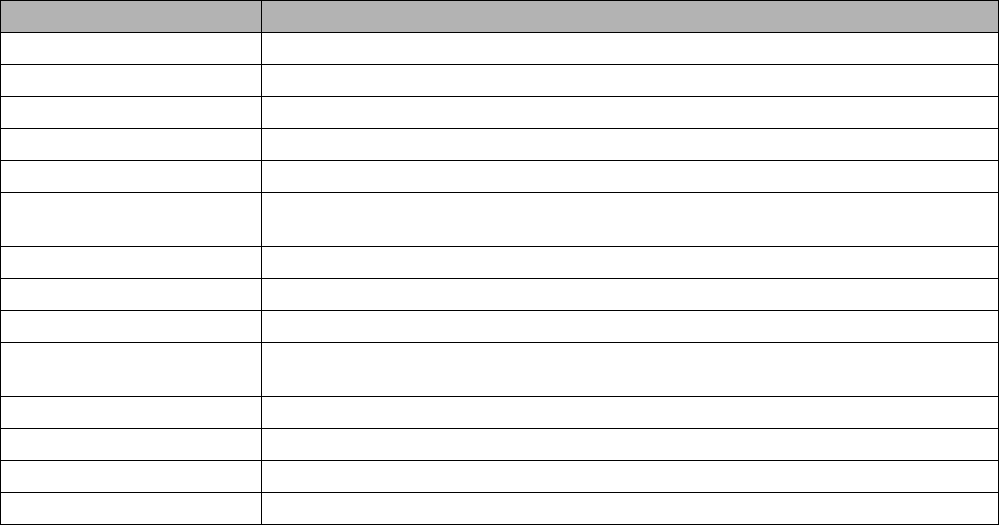
CONTROL PANEL 3 - 7
Printer status messages
The following table shows the printer status messages that are displayed during normal operation:
How to use the control panel
When you use the Menu buttons (+, -, Set or Back), remember the following basic steps:
■ If no control panel operations are performed for 30 seconds, the LCD automatically returns to Ready
state.
■ When you press the Set button to choose a setting, an asterisk appears briefly at the end of the
display. After that, the display returns to the previous menu level.
■ After changing the status or a setting, pressing the Back button before you press the Set button will
cause the display to return to the previous menu level with the original settings unchanged.
■ There are two ways to input numbers. You can press the + or - button to scroll up or down one
number at a time, or you can hold down + or - to scroll faster. The blinking number is the one that you
can change.
Printer status message Meaning
READY Ready to print.
PRINTING Printing.
RESOLUTION ADAPT Printing with reduced resolution.
PROCESSING Busy processing data.
JOB CANCELLING Cancelling the job.
PAUSE The printer has suspended its operations. Press the
Go button to start the printer
again.
WARMING UP The printer is warming up.
SLEEP In sleep status
PRESS SET TO PRINT Press the
Set button to start printing.
RESET TO FACTORY
SETTING
The printer settings return to the factory settings.
SELF TEST Performing self-diagnostics.
RAM SIZE=xxMB This printer has XX MB memory.
NOW INITIALIZING The printer is setting up.
PROGRAMING-WAIT Accessing CompactFlash card.


















