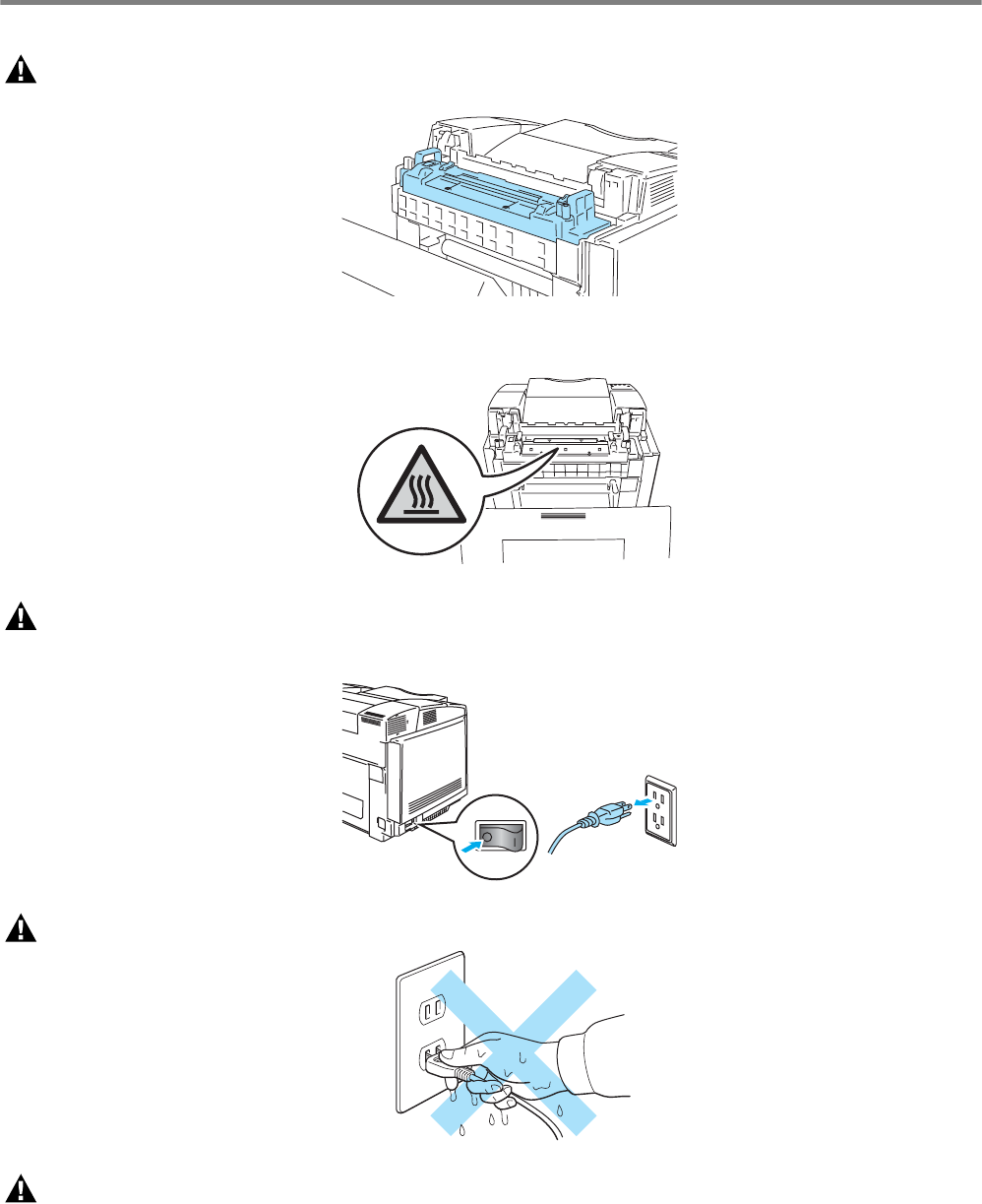
ii
To use the printer safely
The fusing unit becomes extremely hot during operation. Wait until it has cooled down sufficiently
before replacing consumable items.
The fusing unit is marked with the caution label. Please do NOT take off or damage the label.
There are high voltage electrodes inside the printer. Before you clean the printer, clear a paper jam
or replace parts, make sure you have turned off the power switch and unplugged the printer from
the AC power outlet/socket.
Do not handle the plug with wet hands - this constitutes an electric shock hazard.
This printer is heavy and weighs approximately 31.5 kg (69.4 lb). When you move or lift this printer,
make sure at least two people lift it together. Be careful not to trap your fingers when you set the
machine back down.


















